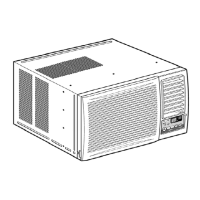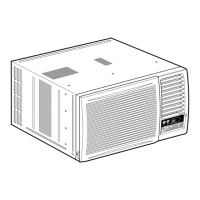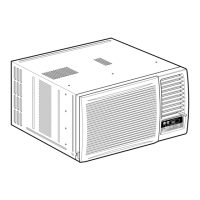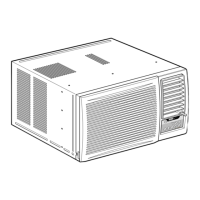Touch Control
Panel
Remote Control Indicator
No indication will
appear.
(1) Press to select AIR SWING.
-The air circulation will automatically move the
louvers left and right for better air distribution
Note: Using your hands to adjust
direction may cause the louvers to
malfunction. If this happens, stop
immediately and restart.
9.3.6. Economy Operation.
Touch Control
Panel
Remote Control Display
(1) To reduce power consumption:
-Press ECONOMY.
-To cancel this operation, press once more.
Note: Recommended for electricity
saving. When Economy button is
target temperature is shifted up
reduce operating time of the
therefore reduce power
however, take a little longer for the
compressor to cycle on and
the room temperature slightly.
operation will override your
speed, setting it to “LOW”.
stops when the room temperature
the target temperature. It turns on
when the room temperature rises.
power failure occurs, the economy
cancelled. Once power is resumed,
economy setting.
9.3.7. Setting Delay Stop Timer.
21

