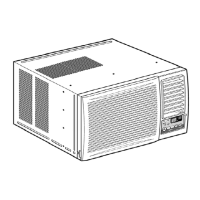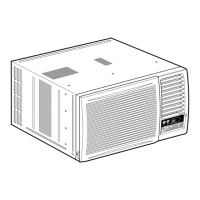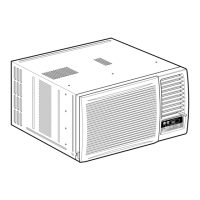9.2.6. Cooling Operation Time Diagram
9.3. Jet mode Operation
•
Purpose of this operation is to obtain the setting temperature quickly.
•
When the Jet mode is set during Cooling Operation, the set temperature will be automatically decreased 3°C against the
present setting temperature (Lowest limit temperature: 16°C).
•
This operation automatically will be running under Super High Fan Speed.
•
Sound emitted by the unit will be increased during Jet mode operation due to increased of air volume.
•
Jet mode will operate for 15 minutes only, after that it will shift back to previous operation mode.
•
Jet mode will stop if:-
−
Jet mode button/Pad is pressed again.
−
Jet mode operation has run for 15 minutes.
−
Stopped by ON/OFF switch.
−
Timer OFF activates.
9.4. Random Auto Restart Control
•
If there is a power failure, operation will be automatically restarted after 3 to 4 minutes when the power is resumed.
It will start with previous operation mode and airflow direction (Time Delay Safety Control is valid) as the operation was not
stopped by Remote Control or Main Unit (Touch Control Panel).
•
Restart time is decided randomly with 5 parameters:-
−
Intake air temperature.
−
Setting temperature.
−
Fan speed.
−
Air Swing blade position.
−
Indoor heat exchanger temperature.
•
Auto Restart Control is not available when Timer is set.
•
If Jet mode operation is set during power failure, Jet mode operation will not start automatically along with previous operation
mode after power resume.
•
This control can be omitted by open the circuit JX1.
11
CW-XC100VK / CW-XC120VK

