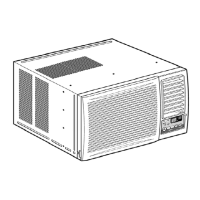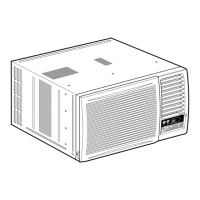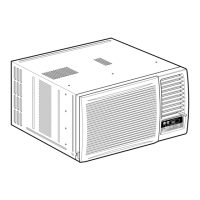10.3.6. Jet Mode Operation
Touch Control Panel Remote Control Display
To obtain set temperature quickly:
• Press
JET MODE
.
• To cancel this operation, press once more.
• After
JET MODE
is selected, the operation will go on for 15
minutes, after that it will shift back to previous operation
mode.
• When the
JET MODE
is set during Cooling Operation, the
set temperature will be automatically decreased 3°C
against the present setting temperature (lowest limit 16°C).
NOTE
Sound emitted by the unit will be increased during
JET MODE
operation due to increased of air volume.
10.3.7. Setting The Off Timer
Touch Control Panel Remote Control Display
When the air conditioner in operation:
Press the
TIMER
button.
• The
SET/CANCEL
indicator light will blink awaiting for
setting.
Press the
TEMP/TIMER “Upward”
or
“Downward”
button
until the preferred hour of operation is reached.
Press the
SET/CANCEL
button to complete the setting. At this
time, the
SET/CANCEL
indicator light is steady instead of
blinking.
NOTE
The hour reading will change back to the set temperature
reading after 10 seconds (You can also revert to temperature
setting immediately by pressing the
TEMP/TIMER “Upward”
or
“Downward”
buttons again).
10.3.8. Check Timer Setting During Off Timer
Touch Control Panel Remote Control Display
Press the
TIMER
button to check the remaining programmed
timer setting.
• The figure will be displayed for 10 seconds then will
automatically switch back to temperature setting.
NOTE
The timer figure will change according to the time remaining (if
you set it to turn off 3 hours from now, the timer will show
“2”
when you check the timer an hour later).
10.3.9. Cancel Timer Setting During Off Timer
Touch Control Panel Remote Control Display
Press the
SET/CANCEL
button to cancel the timer setting.
• The
SET/CANCEL
indicator light will turn off.
However the temperature remains displayed.
16
CW-XC100VK / CW-XC120VK

