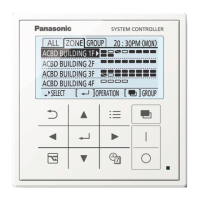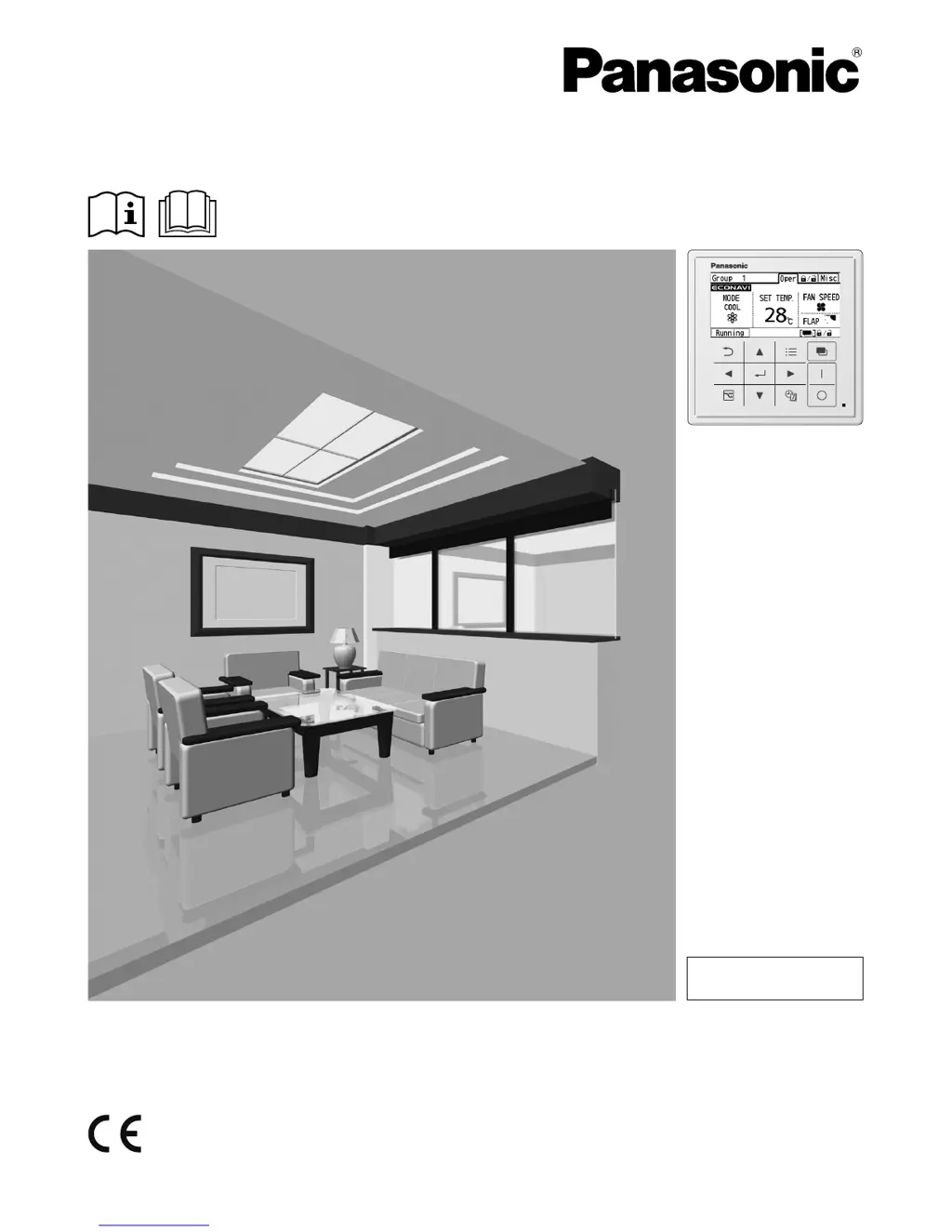Why doesn't the weekly timer work on my Panasonic CZ-64ESMC3 Temperature Controller?
- KKathleen HansenAug 1, 2025
The weekly timer on your Panasonic Temperature Controller might not be working because it is set to [disable]. Also, the unit will operate at an unexpected time if the current date and time are not correct. Ensure that the timer is enabled and the current date and time are correctly set.