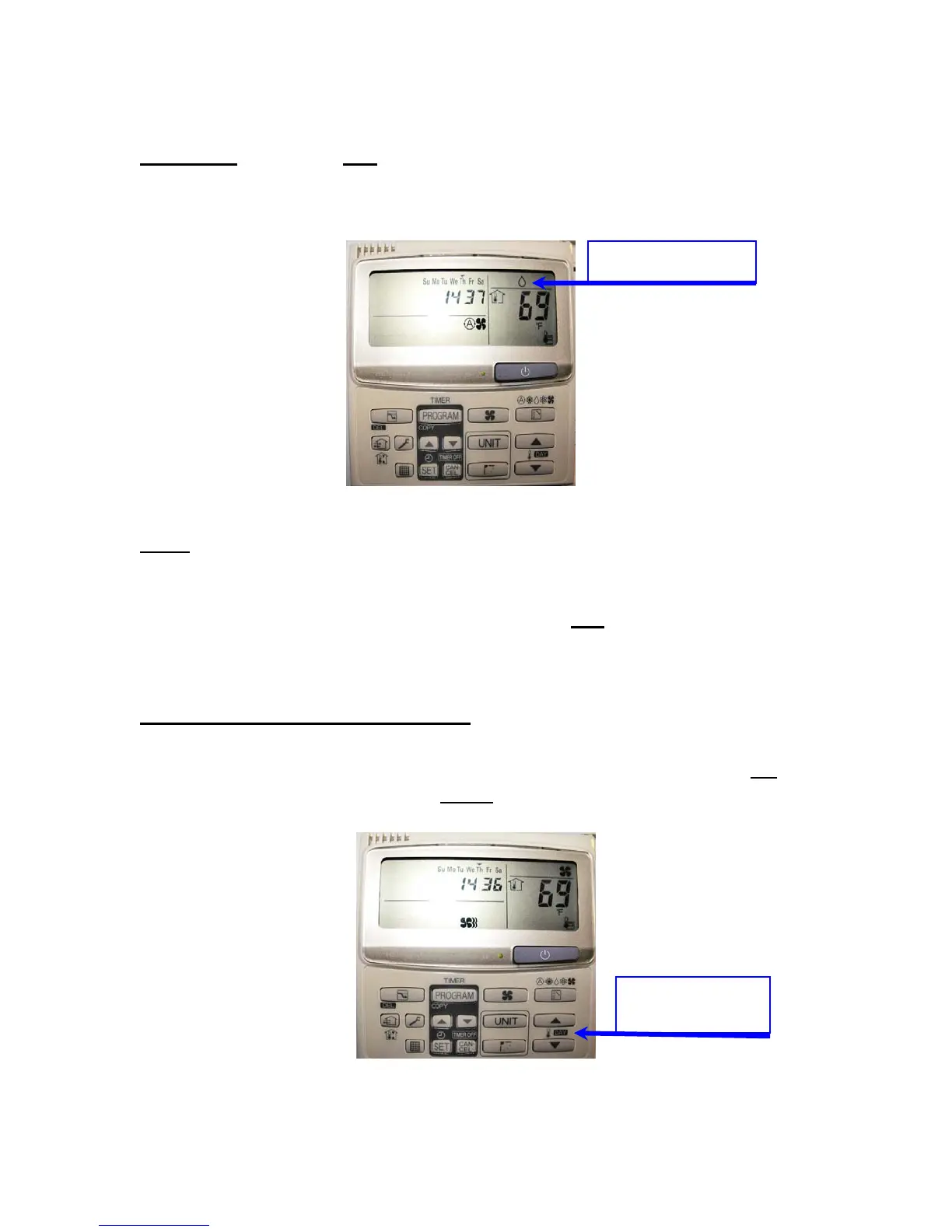Dry Mode: During the Dry operation the system adjusts the room
temperature and the fan speed automatically according to the conditions in
the room, in order to maintain a comfortable room environment.
Dr
Mode Icon
Note: There is no humidity sensor in the indoor unit. The system
automatically controls the compressor and indoor fan. The system will
decrease in output as it gets close to set-point but may over shoot the set-
point by a few degrees to control room humidity. Dry
mode operation is not
possible if the outdoor temperature is 59 degrees or less.
4. Temperature Setting Buttons:
These buttons are used to set the desired temperature (Set-Point).The Up
arrow raises the set-point and the Down
arrow lowers the set-point
Temperature
Setting Buttons
