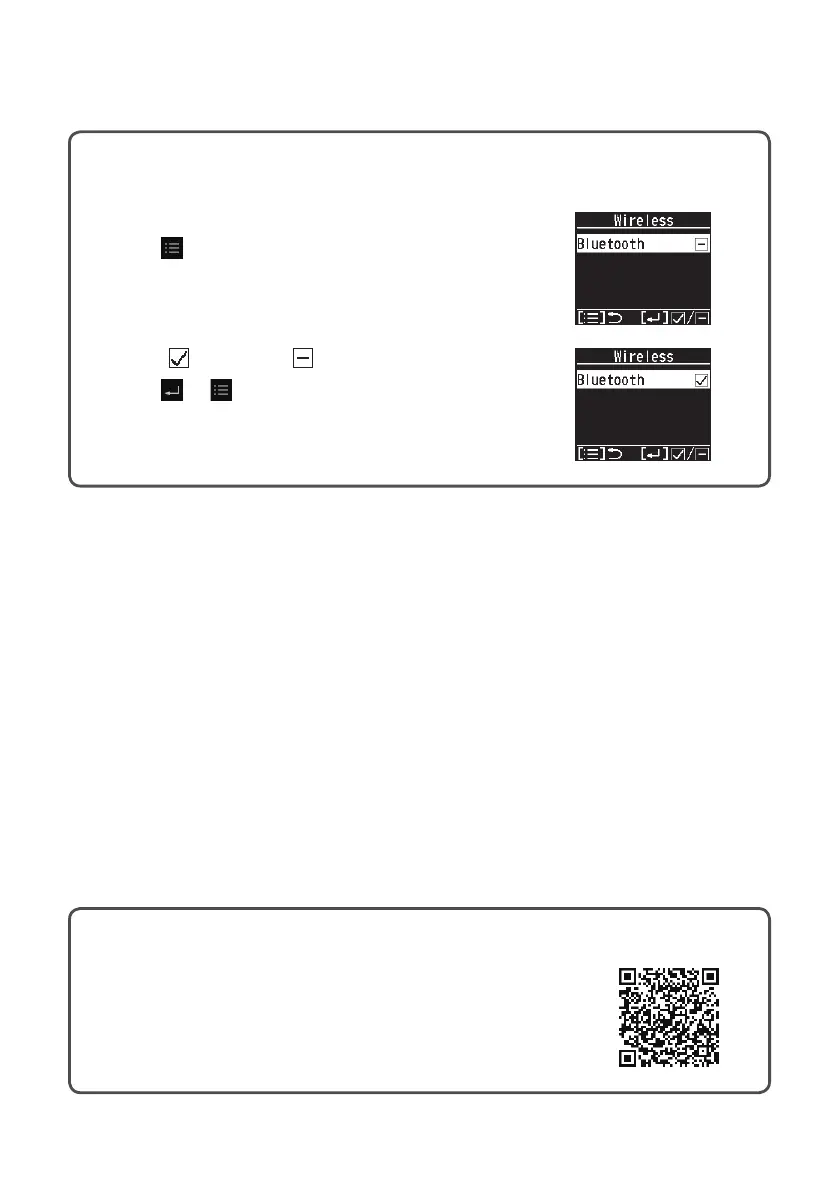28
(EN)
Bluetooth® settings
datanavi
This unit supports datanavi.
For details on the usage, supporting regions, etc., visit the
following URL.
https://datanavi.ac.smartcloud.panasonic.com/global/
Bluetooth
®
settings
You can also set [Enable/disable] wireless communication with the following
procedure.
1. Display the wireless setting screen.
Press
on the top screen.
(Press and hold for 4 seconds or more.)
2.
Select
(enable) or (disable).
Press
→ .
(Press to nish.)
• This setting is the same as Step 4 on page 27.
