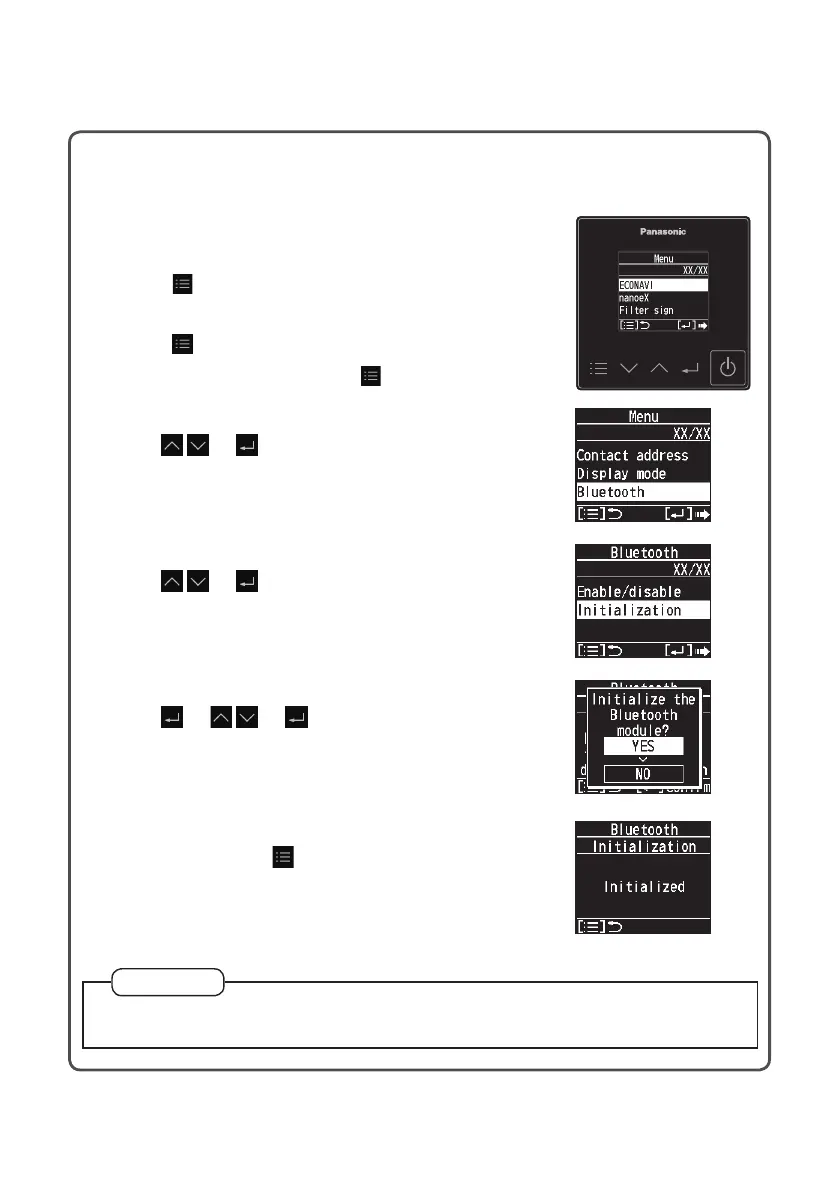31
(EN)
Bluetooth® settings
To delete all mobile device information stored
At rst, set Bluetooth
®
functionality to [Enable]. (P.27)
1. Display the menu screen.
When stopped
Press .
When operating
Press repeatedly until the menu screen is displayed.
• To return to the top screen, press .
2. Select [Bluetooth].
Press
→ .
3. Select [Initialization].
Press
→ .
4. Start initialization.
Press
→ → .
(Select [YES])
• Do not connect the mobile device via Bluetooth
®
functionality while initializing.
5. Conrm that initialization has completed.
Conrm, then press
.
(Press 3 times to nish.)
Note
z Delete information of Bluetooth
®
connection with the remote controller stored
on the mobile device as well.
Bluetooth
®
settings
