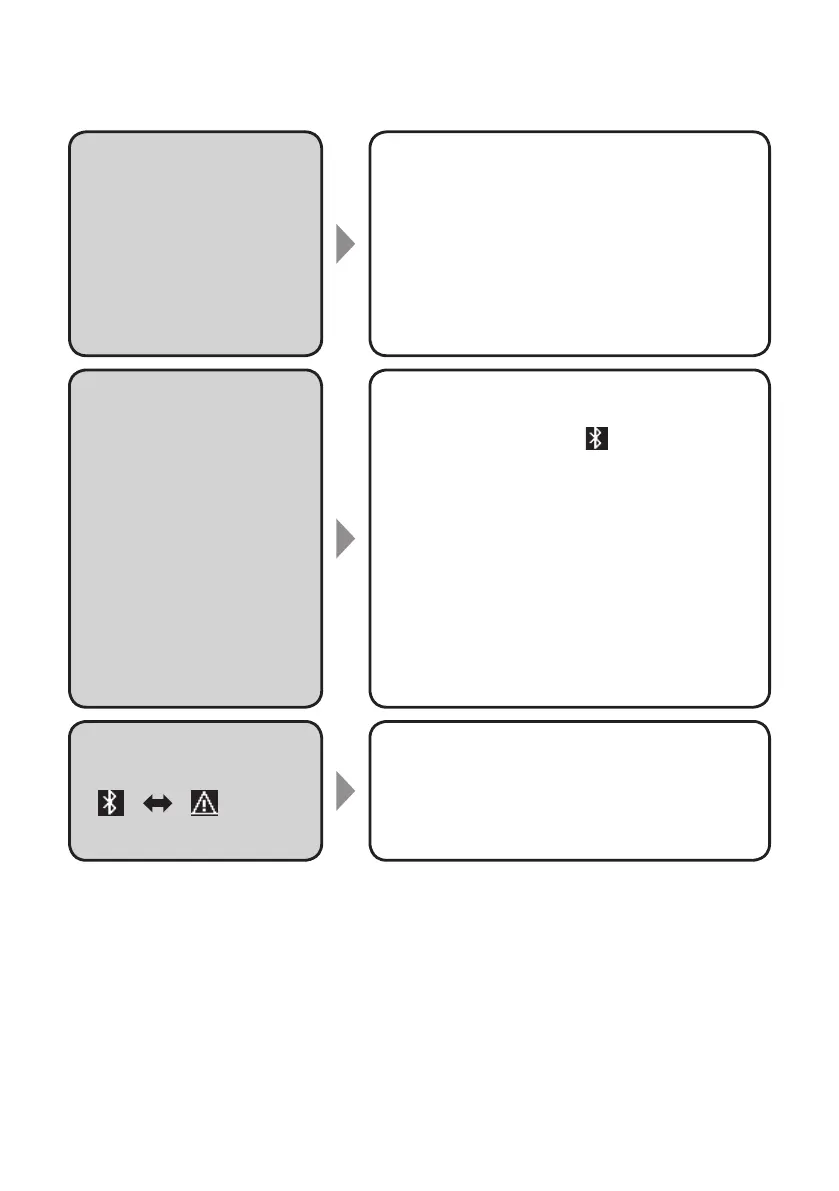60
(EN)
Troubleshooting
The “Panasonic
H&C Control App”
cannot be installed
in mobile device.
z Check if OS of the mobile device is
compatible.
The “Panasonic H&C Control App” is not
guaranteed to work with all versions of iOS
and Android™ OS.
See page 61 for the versions of the OS
for mobile devices that are supported by
the “Panasonic H&C Control App” and the
Bluetooth
®
versions.
Remote controller
and mobile device
cannot be connected
via Bluetooth
®
functionality.
z Conrm that the remote controller is turned
on.
z Check the following if “
” is not displayed
on the top screen.
– Conrm that the Bluetooth
®
setting on
the remote controller is set to [Enable].
(P.27)
– If the mobile device to be connected by
Bluetooth
®
functionality is far away from
the remote controller, try getting it as
close as possible to the remote controller.
– Check the connection method of the
remote controller and that of the mobile
device (P.29).
The remote controller
screen displays
“ ” “ ”.
(alternately)
z Bluetooth
®
module is considered abnormal.
→Set Bluetooth
®
functionality to [Disable] with the
remote controller (P.27) and contact the retailer
or point of purchase with the Model No. and
problem.
• If you need further assistance, see the contact information on the back cover of the operating
instructions for indoor units or outdoor units.
