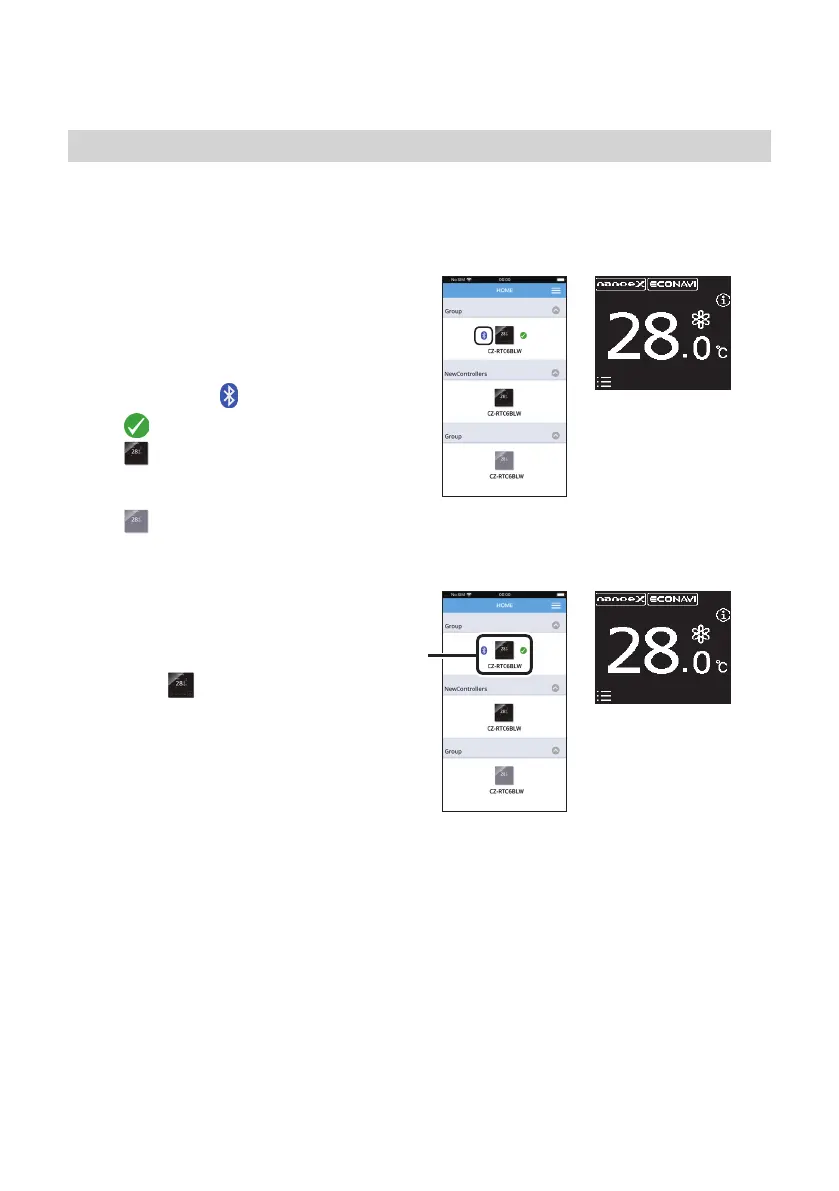31
(EN)
Bluetooth® settingsBluetooth
®
settings
Connecting with the “Panasonic H&C Control App”
Before connecting, set Bluetooth
®
functionality to [Enable] on the remote controller.
(Step 4 on page 29)
When connecting, try getting the mobile device as close as possible to the remote
controller.
1
Start the “Panasonic H&C Control
App”.
• Remote controllers in the vicinity are
displayed on the Home screen.
• Remote controllers that have been
paired have “ ” displayed to the left.
: Remote controller last connected
: Unconnected remote controller
within Bluetooth
®
communication
range
: Connected remote controller
outside Bluetooth
®
communication
range
2
Select the remote controller you
want to operate.
Mobile device
Tap “ ”.
• If the remote controller is not displayed,
slide down to update and the remote
controller is detected.
Tap
When making a Bluetooth
®
connection for the rst time, go to Step 3.
For the second and subsequent Bluetooth
®
connections, go to Step 5.
