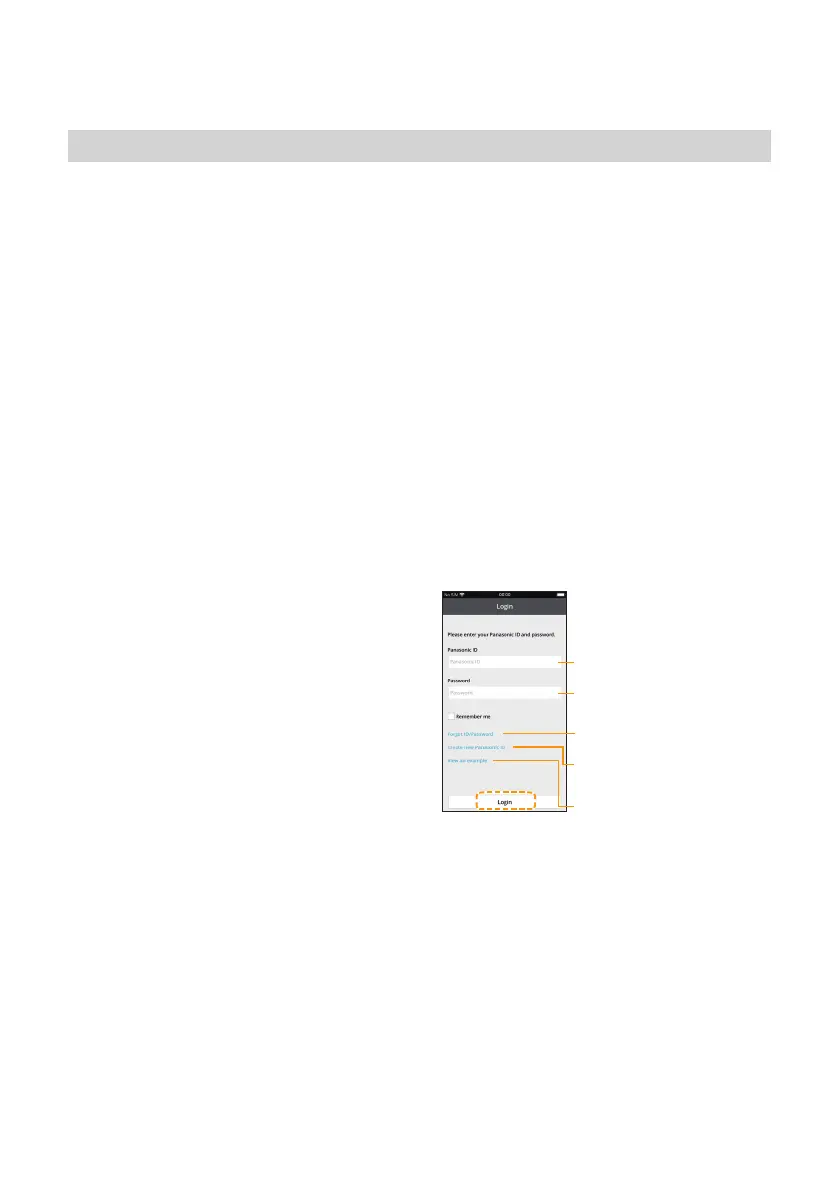63
(EN)
Wireless LAN settings
Connecting network
At rst, set Wireless LAN functionality to [Enable]. (P.61)
Establish network connection to the internet via Wireless mode.
Before setting
• Conrm the wireless router is connected to the network and the router has access to
the internet.
• Conrm the Wireless LAN of the mobile device is activated.
• Mobile device and air conditioner should be connected to the same wireless LAN.
• Ensure Wireless LAN is broadcasting SSID.
Setting ow
You will need to operate both the remote controller and the “Panasonic Comfort Cloud”
app to perform these settings.
1 Start the “Panasonic Comfort Cloud” app (Step 1)
2 Connect wirelessly with a router (Step 2 - Step 5)
3 Register the information for the air conditioner on the server (Step 6 - Step 7)
< 1 Start the “Panasonic Comfort Cloud” app >
1
Start the “Panasonic Comfort
Cloud” app and login.
• If you do not have a Panasonic ID,
create one and then login. (Refer to “To
create new Panasonic ID” (P.72) for
details.)
Mobile device
Enter the information required for login
and tap “Login”.
Password
Panasonic ID
Start a demonstration
Register for new Panasonic ID
(P.72)
Reset Panasonic ID / Password
< 2 Connect wirelessly with a router >
2
Add new air conditioner device.
• The air conditioner needs to be
registered before using “Panasonic
Comfort Cloud” app.
