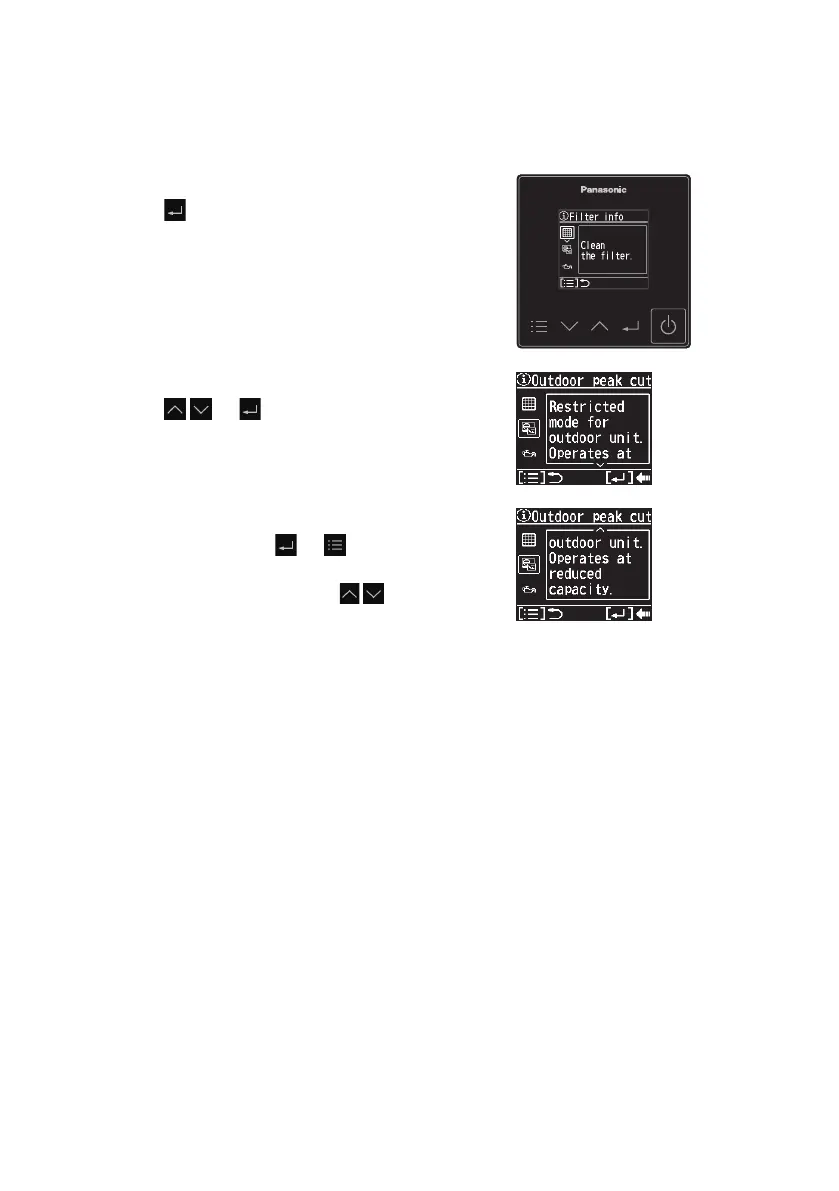20
(EN)
This provides the meanings of setting information icons.
1
Display the setting information screen.
Press
on the top screen.
(Press and hold for 4 seconds or more.)
2
Select the icon.
Press
→ .
• Only icons currently being displayed on the screen
are displayed here.
3
Check the meaning of the icon.
Conrm, then press
→ .
(Press to nish.)
• Scroll through the screen with .
Setting information list
