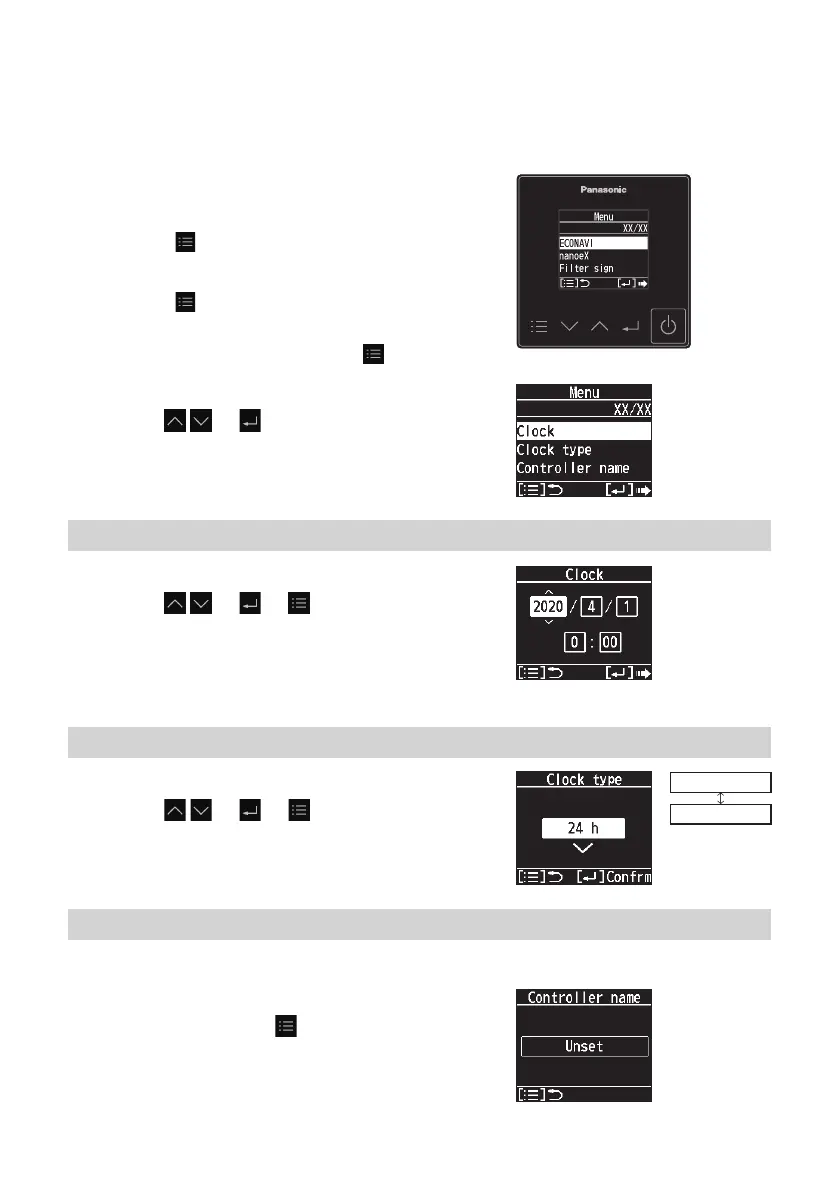21
(EN)
Clock/Clock type/Controller name
Steps 1 and 2 are common operations for each item.
1
Display the menu screen.
When stopped
Press .
When operating
Press repeatedly until the menu screen is
displayed.
• To return to the top screen, press .
2
Select the item to set.
Press
→ .
Clock
3
Set the present date and time.
Press
→ → .
(Repeat) (Press to finish.)
• [--] appears in situations where the clock is reset,
such as when power is not supplied to the remote
controller for 24 hours or more.
Clock type
3
Select the type to display.
Press
→ → .
(Press to nish.)
24 h
AM/PM
Controller name
The controller name can be set only with the “Panasonic H&C Control App”.
3
Conrm the name.
Conrm, then press
.
(Press twice to nish.)
