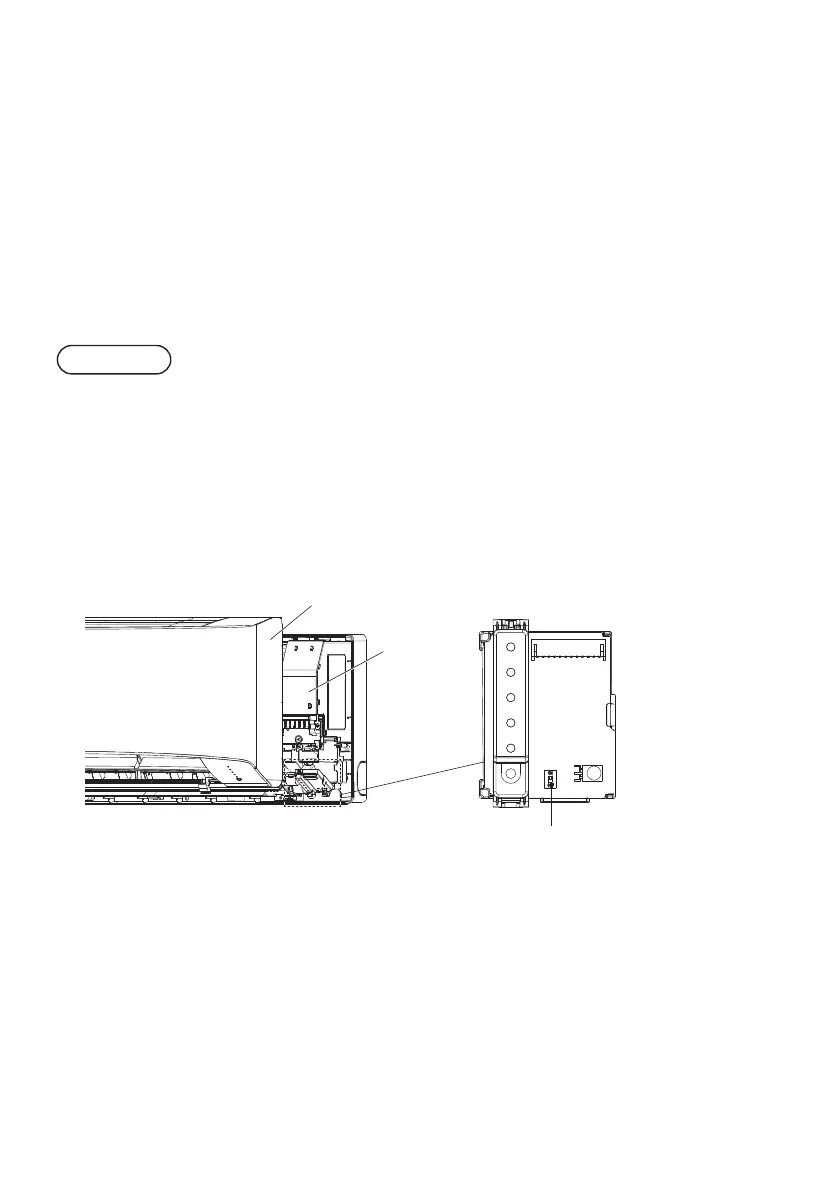6
(EN)
Before Starting
Install this controller referring to the “Operating Instructions”.
(1) Insert the batteries. (Installing Batteries)
(2) Set the current time. (Setting the Current Time)
(3) Install the remote control holder. (Using the Remote Controller)
(4) Perform the pairing address setting,if required. (Paring Addresses)
When using the wall mounted type
indoor unit
Note
Also refer to the installation instructions supplied with the wall mounted type indoor unit.
When using the infrared remote controller and the wired remote controller in combination, set the
wired remote controller to [Main].
When only using the infrared remote controller, it is necessary to set the selector switch on the
indoor unit circuit board (S011 or SW502) from “OFF” to “ON”.
When group-controlling the multiple wall mounted type indoor units, set “OFF” to “ON” on only one
unit.
(Example)
Grille
Cover
SW502
