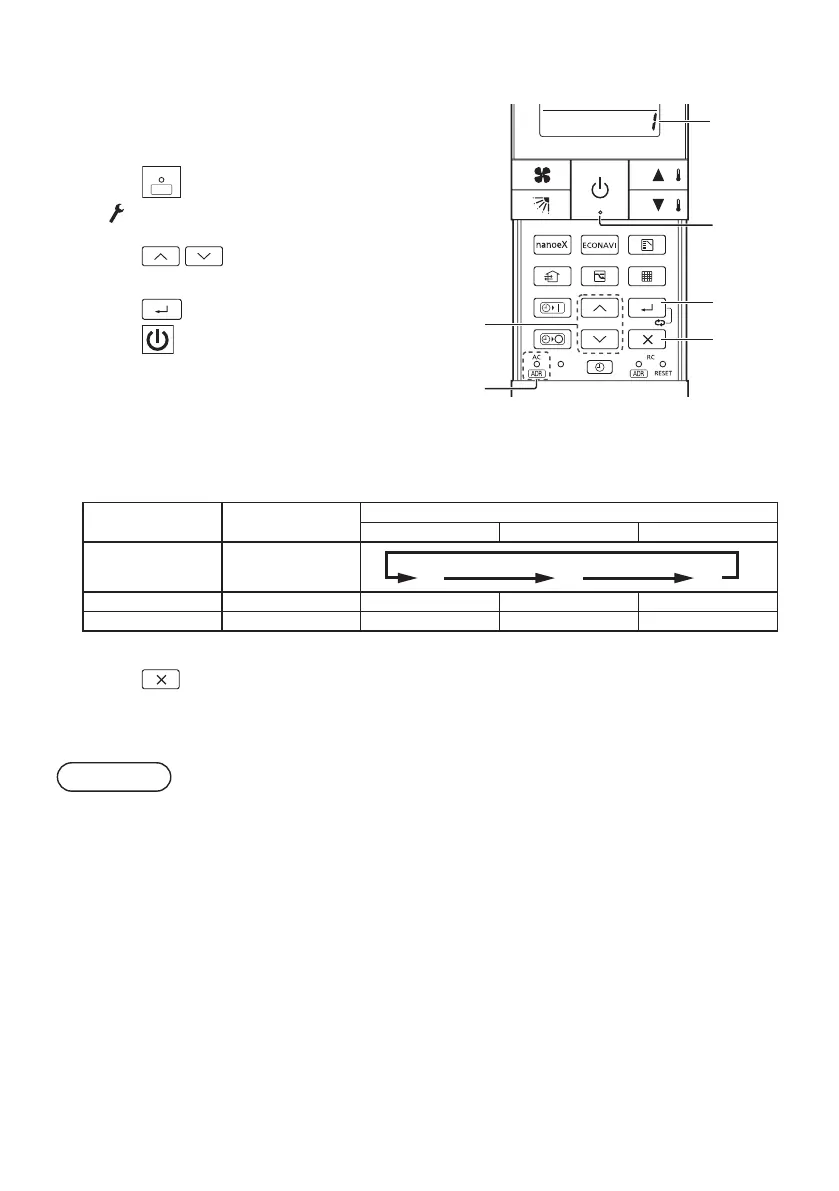8
(EN)
Auto Address
Set the Auto Address for each O/D unit no. (outdoor
unit number)
Select the O/D unit no. for Auto Address.
1. Press
AC
ADR
for 4 seconds or longer.
• " " starts blinking and the setting screen is
displayed.
2. Press to select the unit
number (O/D unit no.) from 1 to 30.
3. Press
to set the Auto Address.
4. Press
to check the Auto Address
status.
(Refer to the following table for the Auto Address
status.)
• Proceed to step 5 when the status is
"Completion" or "Error".
• If "Running" keeps for 10 minutes or longer,
check the unit number.
3
5
2
1
4
Address
Auto Address
Status
Buzzer of the
receiver
Indication lamp on the receiver
OPERATION TIMER STANDBY
Running 2 times
◎◎◎
Completion 1 time - - -
Error 5 times
●●◎
●: OFF, ○: ON (Illuminated), ◎ Blinking (0.5 seconds interval)
5. Press for 4 seconds or longer to exit the Auto Address setting.
• Auto Address setting is canceled while running or error occurring. Set the Auto Address again
after resolve the error cause if an error occurs.
Attention
• Set Auto address after all units are turned on and 90 seconds or more have passed.
• Operate the units after Auto address is set and 90 seconds or more have passed.
