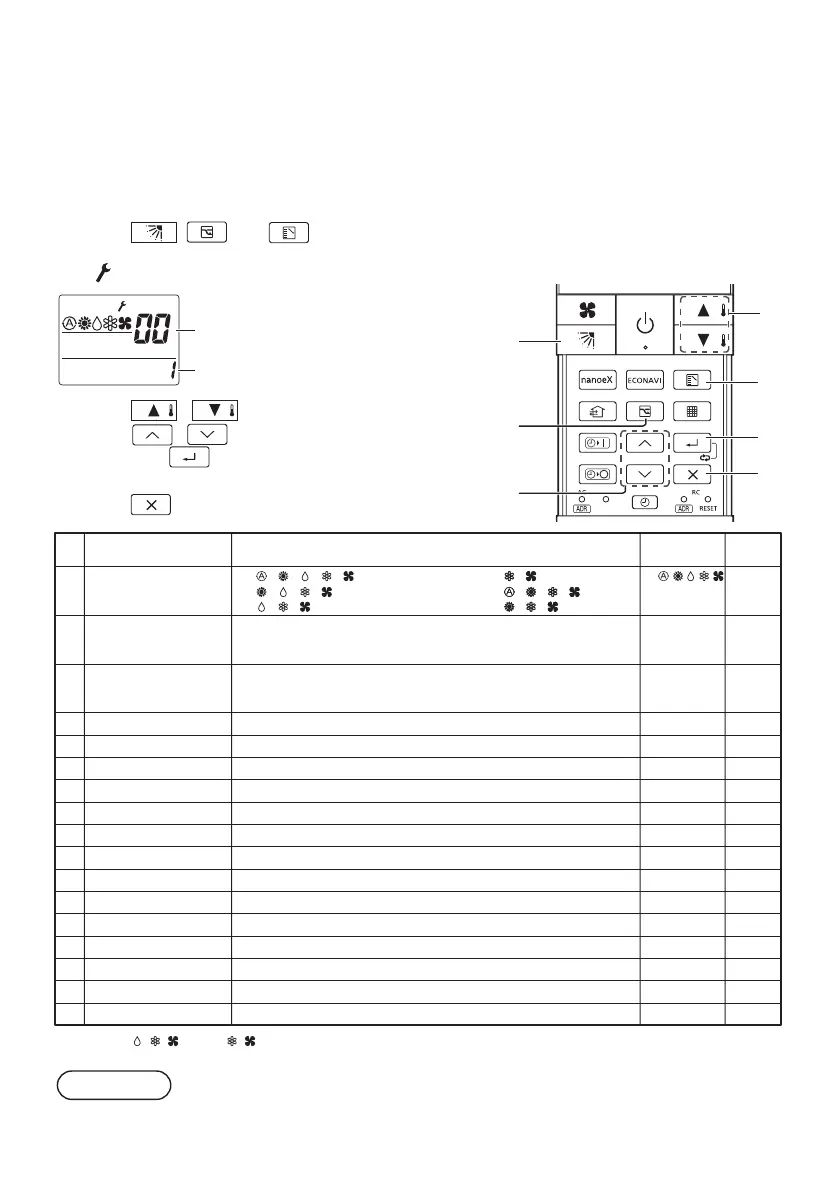7
(EN)
Miscellaneous Settings
• These settings are saved in nonvolatile memory in the remote controller, so evenwhen its batteries
are changed, the settings do not have to be made again.
• Furthermore, making changes to these settings may cause actual operation to deviate from what is
printed in the Operating Instructions, so be sure to fully explain this to the customer.
• Do not change any settings other than those items in table below.
1. Press , and at the same time for 4 seconds or longer
when the controller is stopped (displaying the current time only).
• “ ” starts blinking and the setting screen is displayed.
Setting data
Item number
2. Press / to select item number,
press
/ to select setting data,
and press
.
3. Press
.
Setting item Setting data
Factory
setting
Check
1
Operation Mode
*1
2
Flap Display
3
Select Fan Speed
5
Clock Display
00: 24-hour
4
Temperature Display 00: °C 01: °F 00: °C
00:
5 levels
(Cool in 5 levels) +
Swing + Stop
00: Speed 5
(1 to 5, Auto)
6
Ventilation Fan Setting
*2
00: Off 01: On 00: Off
18
Energy Saving Setting
*2
01: On
19
ECONAVI Setting
*2
01: On
20
nanoe
TM
X Setting
*2
*1 Set to [02: / / ] or [03: / ] if you are using the unit only for cooling.
*2 Press the function setting button for 4 seconds or longer while current time is displayed to switch the function On/Off.
01: On
7
03Cool Temp Max
8
81
9
30
10
61
11
03
12
81
13
72
14
71
00:
5 levels (Cool in 5 levels) + Swing + Stop
01:
5 levels (Cool in 3 levels) + Swing + Stop
02:
5 levels (Cool in 3 levels) + Swing
03: /
04: / / /
05: / /
03: Swing
04: No switchable function
00: 5 levels (1 to 5, Auto)
01:
3 levels (Low (1), Medium (3), High (5), Auto)
02:
3 levels (Low (1), Medium (3), High (5))
03: Low (1), Medium (3)
04: No switchable function
00: / / / /
00: / / / /
01: / / /
02: / /
03: /
04: / / /
05: / /
00: 24-hour 01: AM/PM
Cool Temp Min
Heat Temp Max
Heat Temp Min
Dry Temp Max
Dry Temp Min
Auto Temp Max
Auto Temp Min
5 – 35°C
5 – 35°C
5 – 35°C
5 – 35°C
5 – 35°C
5 – 35°C
5 – 35°C
5 – 35°C
00: Off 01: On
00: Off
00: Off
01: On
01: On
Item
Number
2
3
1
2
2
1
1
Note
Make sure to fi ll the setting status in the check column after making changes to these settings.
