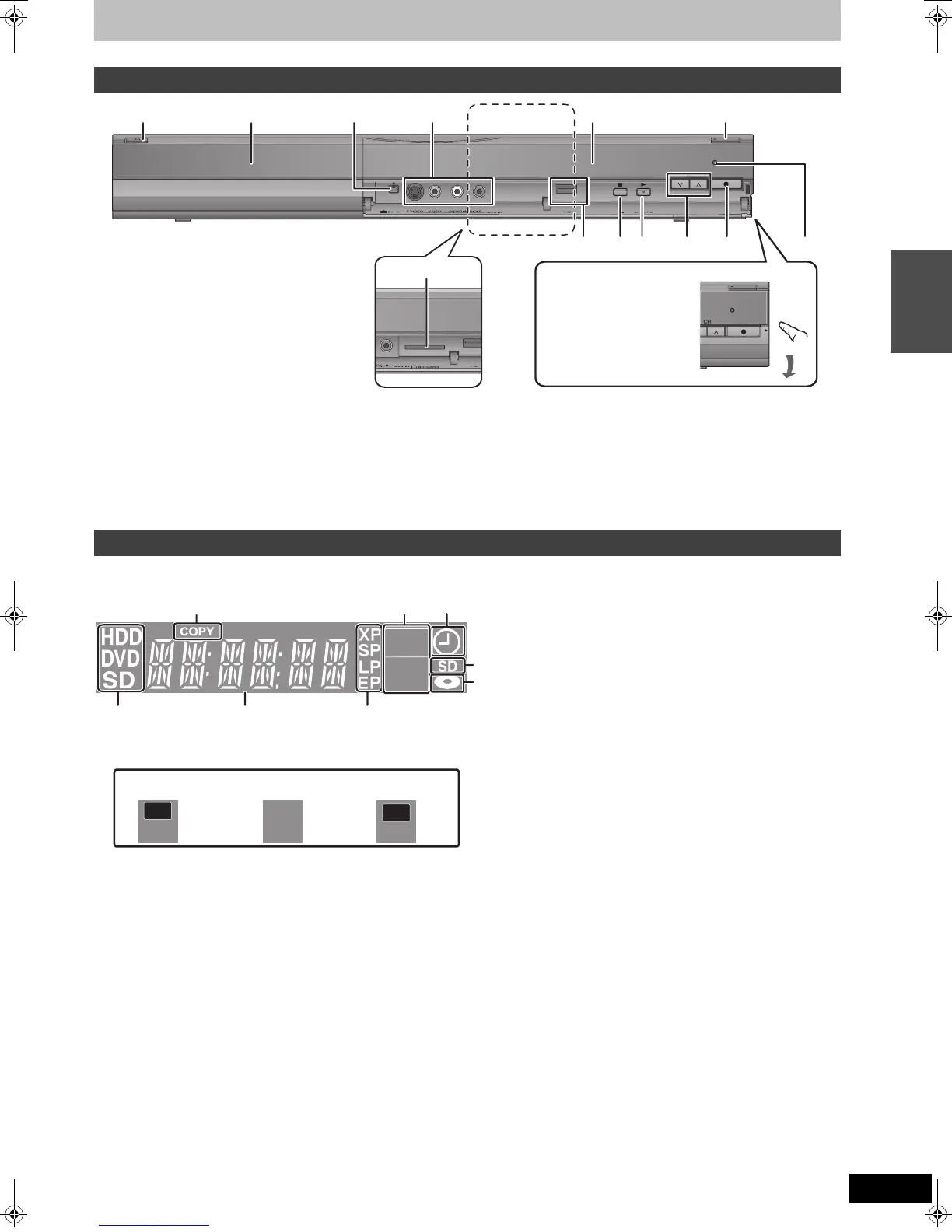7
RQT9075
1Standby/on switch (Í/I) (➡ 10)
Press to switch the unit from on to standby mode or vice versa. In
standby mode, the unit is still consuming a small amount of power.
2Disc tray (➡ 15)
3Connection for digital video (DV) camcorder (➡ 23)
4Connection for VCR, camcorder etc. (➡ 23)
5Display (➡ below)
6Open/close disc tray (➡ 15)
7USB port (➡ 15)
8Stop (➡ 17, 26)
9Start play (➡ 16)
:Channel select (➡ 17)
;Start recording (➡ 17)/Specify a time to stop recording (➡ 17)
<Remote control signal sensor
=[EH68] SD card slot (➡ 15)
Rear panel terminals (➡ 8, 9, 63, 64, 65)
3Timer recording indicator
4[EH68] SD card slot indicator
5Disc indicator
6Drive [HDD, DVD or SD ([EH68])] indicator
7Main display section indicator
8Recording mode indicator
Main unit
OPEN
/
CLOSE
REC
OPEN
/
CLOSE
REC
[EH68]
Pull to flip down the front
panel.
The unit’s display
PLAY
PLAY
PLAY
REC
REC
REC
[EH68]
1 Copying indicator
Recording indicator Playback indicator Recording/Playback
indicator
2
Control reference guide
DMREH58&68GN_RQT9075-L_eng.book 7 ページ 2008年2月29日 金曜日 午前11時40分
