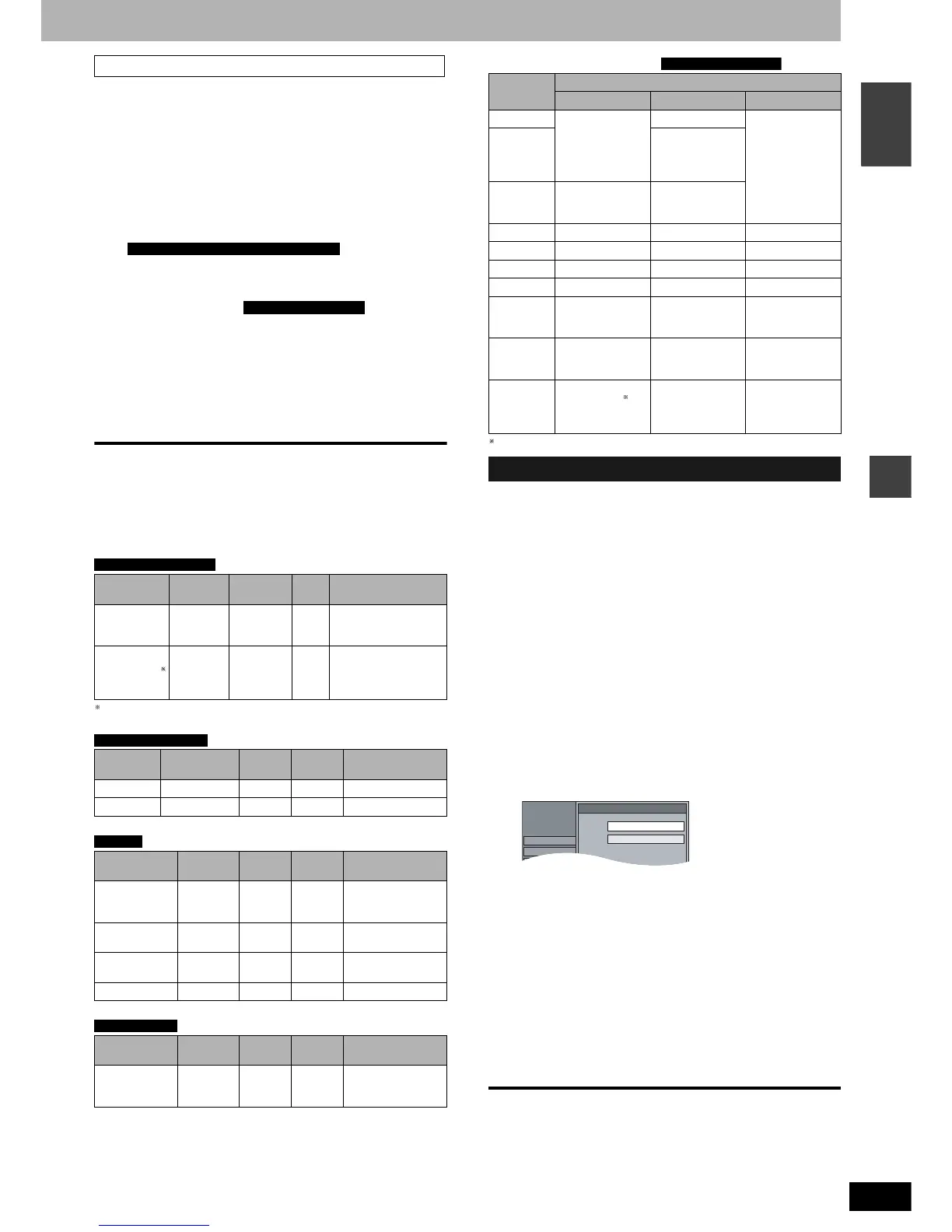RQT8020
39
Convenient fuctions
ENGLISH
You can restart auto channel setting if Preset Download or Auto-
Setup (➔ page 10–12) fails for some reason.
■ Auto-Setup Restart
5 Press [e, r] to select “Auto-Setup
Restart” and press [ENTER].
The confirmation screen appears.
6 Press [w, q] to select “Yes” and
press [ENTER].
7
Press [e, r, w, q] to select a country
and press [ENTER].
■ Download from TV
5 Press [e, r] to select “Download from
TV” and press [ENTER].
The confirmation screen appears.
6 Press [w, q] to select “Yes” and
press [ENTER].
Download starts.
To exit the screen
Press [RETURN] several times.
To return to the previous screen
Press [RETURN].
Tuner System/List of TV Reception Channels
RF converter output: Not provided
Not provided for Germany, Austria, Italy, Netherlands, Greece
List of TV Reception Channels
Only for 8 MHz channel raster
Change this setting if you connect an NTSC television or to record
NTSC video from another source.
1 While stopped
Press [FUNCTIONS].
2 Press [e, r] to select “To Others” and
press [ENTER].
3 Press [e, r] to select “SETUP” and
press [ENTER].
4 Press [e, r] to select “Connection”
and press [q].
5 Press [e, r] to select “TV System”
and press [ENTER].
6 Press [e, r] to select the TV system
and press [ENTER].
• PAL (factory preset)
– Select when connecting to a PAL or Multi-system
television. Programmes recorded using NTSC are played
as PAL 60.
– Select to record television programmes and PAL input from
other equipment.
• NTSC
– Select when connecting to a NTSC television. Television
programmes cannot be recorded properly.
– Select to record NTSC input from other equipment.
The confirmation screen appears.
7 Press [w, q] to select “Yes” and
press [ENTER].
To exit the screen
Press [RETURN] several times.
To return to the previous screen
Press [RETURN].
■ To change the setting all at once (PAL←→NTSC)
While stopped, press and hold [g] and [; OPEN/CLOSE] on the
main unit at the same time for about 5 seconds.
Auto-Setup Restart, Download from TV
Tuner
System
Channel
Coverage
VHF UHF CATV
PA L- BG H,
SECAM-BG
CCIR
E2-E12,
A-H2
(Italy)
21-69
S01-S05 (S1-S3)
S1-S20 (M1-U10)
S21-S41
SECAM-L,L’
France 2-10 21-69
B-Q
(100.5–299.5 MHz)
S21-S41
(299.5–467.25 MHz)
Tuner
System
Channel
Coverage
VHF UHF CATV
PAL-B Australia 0-12 28-69 45 MHz–470 MHz
PAL-BG New Zealand 1-11 21-69 44 MHz–470 MHz
Tuner System
Channel
Coverage
VHF UHF CATV
PAL -B G H,
SECAM-BG
CCIR E2-E12 E21-E69
S01-S05
M1-U10, U1-U10
S21-S41
PAL -I
Hong
Kong
–21-69 –
PAL -D K,
SECAM-DKK1
OIRT R1-R12 21-69 44 MHz–470 MHz
PAL-D China 1-12 13-57 Z1-Z35
Tuner System
Channel
Coverage
VHF UHF CATV
PAL -B G H,
SECAM-BG
CCIR E2-E12 E21-E69
S01-S05
M1-U10, U1-U10
S21-S41
For Continental Europe, Australia and N.Z.
For Continental Europe
For Continental Europe
For Australia and N.Z.
For Asia
For Middle East
Channel
Indication
TV Channel
Germany/Italy France Other Countries
2-4
E2-E10
2-4
E2-E12
5-10
5-10, G-J
(172.00–220.00
MHz) (INTER
BANDE)
11-12
E11-E12
(Germany)
H1-H2 (Italy)
–
13-20 A-H (Only Italy) – –
21-69 E21-E69 E21-E69 E21-E69
74-78 S01-S05 – S1-S5
80 S1 – M1
81-89 S2-S10
B-F (100.00–
172.00 MHz)
(INTER BANDE)
M2-M10
90-99 S11-S0
K-Q (220.00–
300.00 MHz)
(INTER BANDE)
U1-U10
121-141
S21-S41
(Hyperband)
S21-S41
(299.25–467.25
MHz) (INTER
BANDE)
S21-S41
(Hyperband)
TV System
For Continental Europe
