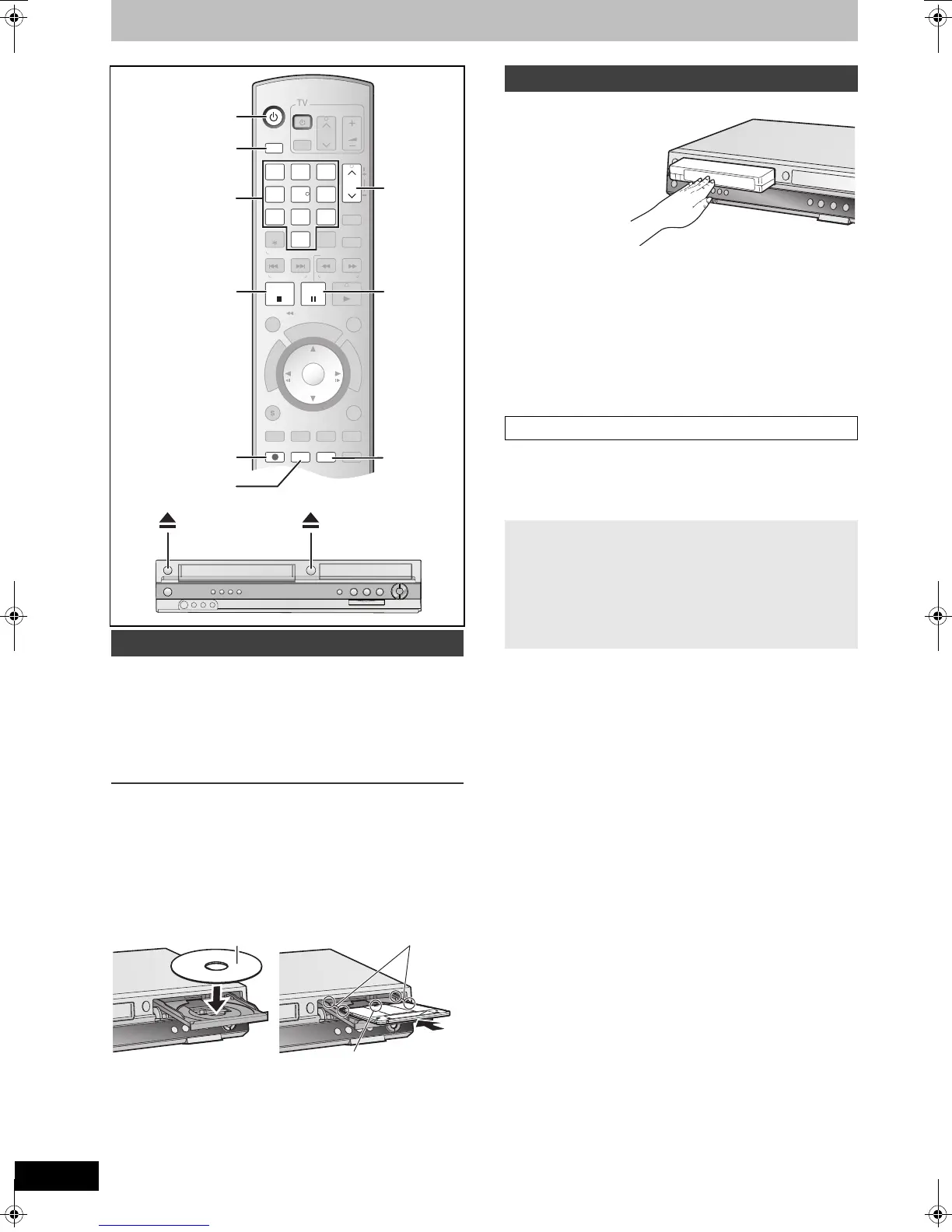24
RQTV0141
Recording television programs
[1] Press [<, OPEN/CLOSE] on the main unit to
open the tray.
≥You can insert a cartridge or non-cartridge disc.
[2] Press [<, OPEN/CLOSE] on the main unit to
close the tray.
≥If you insert a DVD-RAM with the write-protect tab set to
“PROTECT” (l 60), play starts automatically.
Notes
≥A double-sided disc should be loaded with the side you want to
record/play facing down.
≥It is not possible to record continuously from one side of a double-
sided disc to the other. You will need to eject the disc and turn it
over.
≥When using 8 cm (3q) DVD-RAM or 8 cm (3q) DVD-R, remove the
disc from the cartridge.
The surface on which
you can see a roll of
tape should face up,
Insert a video
cassette.
≥The unit is
automatically turned
on.
∫To eject a video
cassette
≥You can eject a video cassette even when the unit is in standby
mode. It switches back to standby once it ejects the video
cassette.
For main unit
≥Press [<, EJECT] on the main unit.
For remote control
≥Press [DRIVE SELECT] to select VHS side and then press and
hold [∫, STOP] for about 3 or more seconds.
[+RW]
≥The created title menu is deleted when recording on the disc.
Create the title menu again by using “Create DVD Top Menu” in
DVD Management. (l 62)
Inserting discs
DVD/VHS
CHAPTER
CREATE
TV/VIDEO
RETURN
AB
S
C
H
E
D
U
L
E
DELETE
ADD/DLT
CH
ENTER
F
U
N
C
T
I
O
N
S
VOLUME
CH
CH
POWER
POWER
PLAY
PAU SESTOP
SKIP/
INDEX
SLOW/SEARCH
REW
FF
3
2
1
6
54
9
8
7
0
INPUT
SELECT
VCR/TV
F Rec
REC MODE
SUB MENU
CM SKIP
TIME SLIP
/
JET REW
D
I
R
E
C
T
N
A
V
I
G
A
T
O
R
DISPLAYAUDIO
REC
STATUS
TRACKING/V-LOCKTRACKING/V-LOCK
RESETRESET
CANCEL
DRIVE
SELECT
DRIVE SELECT
REC MODE
Í
∫
µ
;
CH, W, X
STATUS
Numeric
buttons
, OPEN/CLOSE , EJECT
(2)
(3)
(1)
Non-cartridge disc Cartridge disc
(1) Insert label-up.
(2) Insert fully so it clicks into place.
(3) Insert label-up with the arrow facing in.
Inserting a video cassette
Before recording
The Main or SAP only can be recorded for MTS broadcasts,
when recording to DVD-R, DVD-R DL, DVD-RW (DVD-Video
format), +R, +R DL, +RW
If you do not connect a cable box
- Select “Main” or “SAP” in “Multi-channel TV sound (MTS)” in the
Setup menu. (l 64)
If you connect a cable box
- Select “Main” or “SAP” on the cable box.
M6VP&PC.book 24 ページ 2006年2月6日 月曜日 午後3時29分
