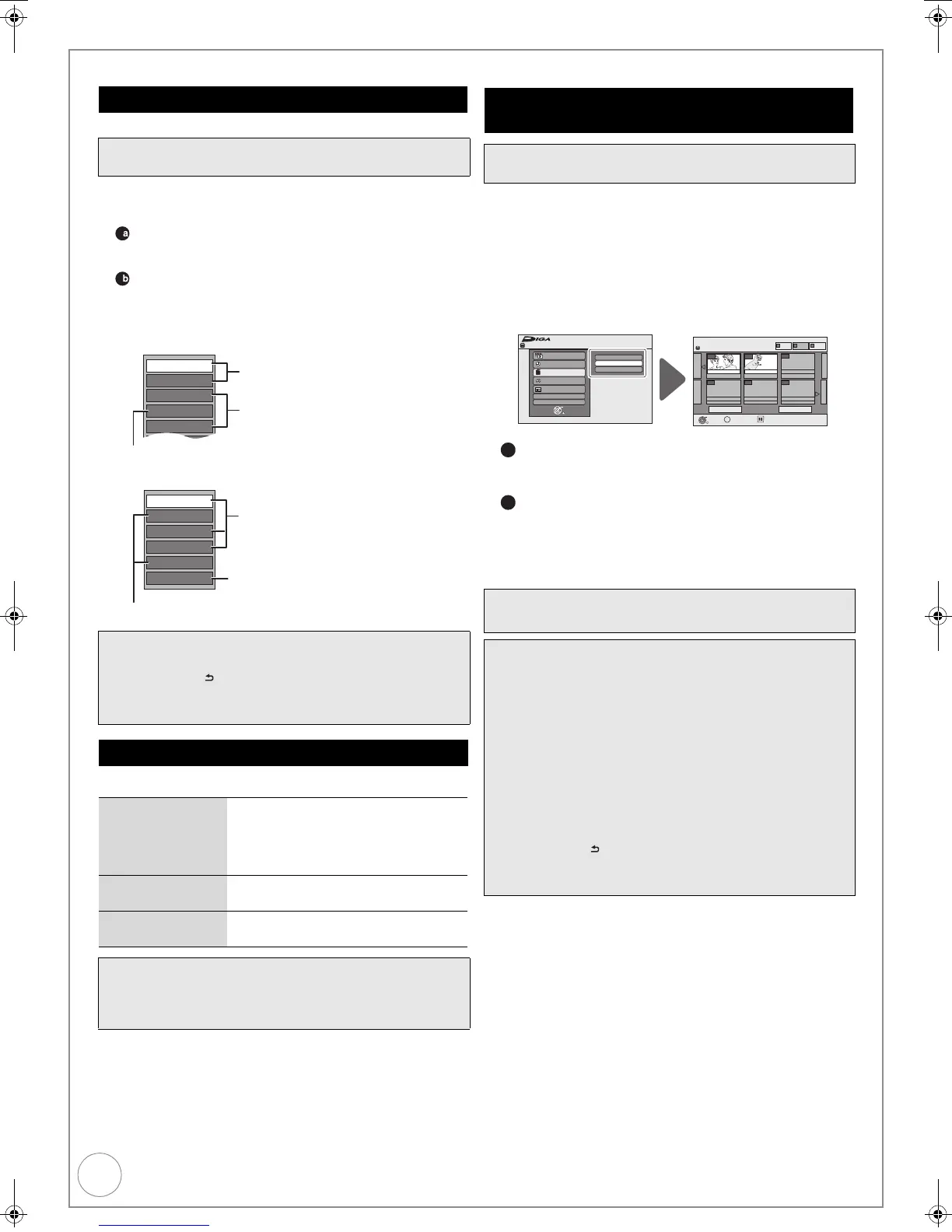54
VQT4W60
Still Pictures and Music—Editing
[HDD]
1 Press [DIRECT NAVIGATOR].
– When “MUSIC” is not selected, press the “Yellow”
button to select “MUSIC”.
Press [3, 4] to select the album, then press
[OPTION].
Editing a track
1. Press [3, 4] to select the album, then press [OK].
2. Press [3, 4] to select the track, then press
[OPTION].
3 Press [3, 4] to select the operation, then press [OK].
To edit the album (Music)
> below
To edit the track (Music)
Useful functions during music play (> 41)
After performing steps 1 – 3 (> above)
[HDD] [ RAM]
[-R] (JPEG)
Important: Once deleted, contents cannot be recovered.
1 Press [DRIVE SELECT] to select the HDD or DVD
drive.
2 Press FUNCTION MENU.
3 Press [3, 4] to select “Delete”, then press [OK].
4 Press [3, 4] to select “Picture” or “Music”, then
press [OK].
Deleting an album:
Press [3, 4, 2, 1] to select the item, then press
[DELETE ¢].
Deleting a still picture or track:
1. Press [3, 4, 2, 1] to select the album which
contains the still picture or track to delete, then
press [OK].
2. Press [3, 4, 2, 1] to
select the still picture or
track, then press [OK].
6 Press [2, 1] to select “Delete”, then press [OK].
Accessing the Album and Track View
Preparation:
≥ Press [DRIVE SELECT] to select the HDD drive.
Tips
To return to the previous screen
Press [RETURN ].
To exit the screen
Press [DIRECT NAVIGATOR].
Album and Track Operation
Delete Album
Delete Track
Press [2, 1] to select “Delete”, then
press [OK].
≥ Once deleted, the recorded contents
are lost and cannot be restored.
Make certain before proceeding.
Enter Album Name
Enter Track Name
You can give names to albums and
tracks. (> 46, Entering Text)
Enter Artist Name You can edit the artist name of the
track. (> 46, Entering Text)
Notes
≥ When the timer recording starts, “Delete Album” and “Delete
Track” stops on the way.
≥ “Sample Music” is not displayed on the MUSIC screen.
2
2
Enter Album Name
Repeat Play Setting
Sort
Track View
Delete Album
Album and Track Operation
(> below)
Useful functions during music play
(> 41)
Properties
Enter Track Name
Repeat Play Setting
Album View
Enter Artist Name
Delete Track
Album and Track Operation
(> below)
You can go back to Album View
Deleting still pictures and music using
DELETE Navigator
Preparation:
≥ [RAM] Release protection (> 68, Setting Protection)
Notes
≥ You cannot delete while recording or copying.
Tips
To view other pages [Album (still picture) and still picture
only]
Press [3, 4, 2, 1] to select “Previous” or “Next”, then press
[OK].
– You can also press [:, 9] to view other pages.
Multiple editing [Album (still picture) and still picture
only]
Select with [3, 4, 2, 1], then press [;]. (Repeat.)
– A check mark appears. Press [;] again to cancel.
– [HDD] [RAM] Deleting an item increases the available space
by the amount of space taken by the item deleted.
To return to the previous screen
Press [RETURN ].
To exit the screen
Press [EXIT].
Remain 30:00 SP
FUNCTION MENU
OK
RETURN
Playback
Recording
Copy
Others
Drive Select
TV Guide
Delete
HDD
Picture
Music
Video
DELETE Navigator Album View
Previous
Page 01/01
Next
OK
RETURN
OPTION
Press OK to show
pictures.
MUSIC
HDD
PICTURE
VIDEO
001
- - -
- - -
- - -
- - -
002
10/ 10/ 10 Total 5
10/ 10/ 10 Total 3
Select
DMR-EX86EB_VQTXXXX-B.book 54 ページ 2013年3月6日 水曜日 午後4時26分
