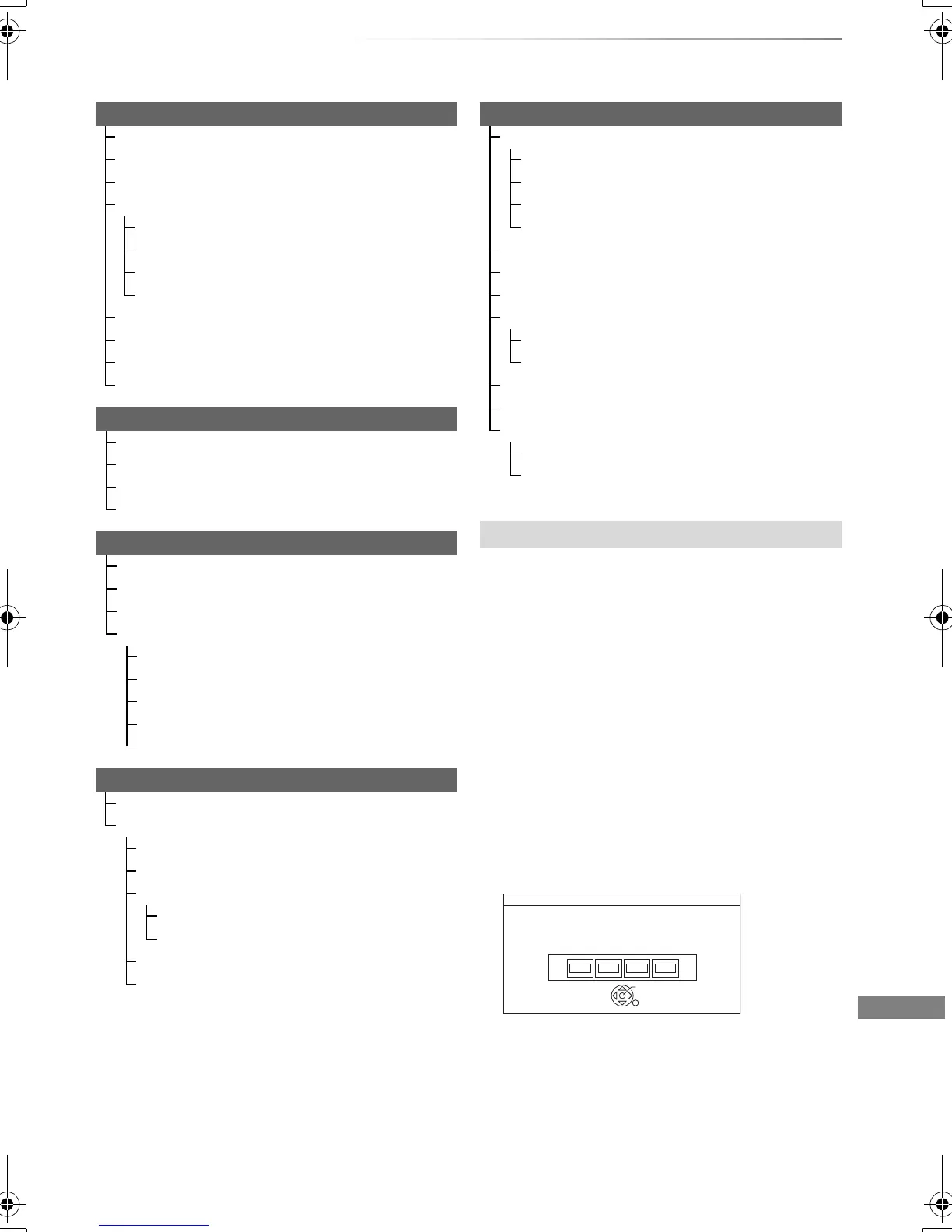Convenient functions
VQT4C72
67
PIN is required to change the following settings.
Enter the 4-digit PIN following the on-screen
instructions.
• The PIN is common for the following items.
- Child Lock ( Parental Rating )
- DVD-Video Parental Control
- Lock (Internet Content Settings)
PIN can be changed via the “PIN Entry” in
“Others”. (> 78)
1 Select the number, then press [1] (right).
• You can also use the number buttons.
2 Repeat step 1 to enter 4-digit PIN.
3 Press [OK].
e.g., PIN Entry
• Make a note of PIN in case you forget it.
Sound
Dynamic Range Compression (> 72)
Downmix (> 72)
Bilingual Audio Selection (> 72)
Digital Audio Output (> 73)
PCM Down Conversion (> 73)
Dolby Digital/Dolby Digital Plus (> 73)
DTS (> 73)
MPEG (> 73)
Audio Delay (> 73)
Audio Type for XP Recording (> 73)
Audio Type for Digital Broadcast (> 73)
Audio for HG / HX / HE / HL / HM Recording (> 73)
Display
On-Screen Information (> 74)
Unit’s Display (> 74)
Screen Saver (> 74)
Teletext (> 74)
Connection
TV Aspect (> 74)
Aspect for 4:3 Video (> 74)
TV System (> 74)
HDMI Connection (> 74)
HDMI Video Format (> 74)
Deep Colour Output (> 75)
HDMI Audio Output (> 75)
Contents Type Flag (> 75)
VIERA Link (> 75)
Network
Network Easy Settings (> 75)
Network Settings (> 75)
IP Address / DNS Settings (> 75)
Proxy Server Settings (> 75)
Internet Content Settings (> 75)
Lock (> 75)
Automatic Volume Control (> 75)
Named devices (> 76)
Unnamed devices (> 76)
Others
Standby Settings (> 77)
Power Save in Standby (> 77)
Automatic Standby (> 77)
Automatic Standby after OTR (> 77)
Automatic Standby after Copy (> 77)
Remote Control (> 77)
Clock (> 78)
PIN Entry (> 78)
System Update (> 78)
Software Update in Standby (> 78)
Software Licence (> 78)
System Information (> 78)
DivX Registration (> 78)
Initialize (> 78)
Shipping Condition (> 78)
Default Settings (> 78)
About the PIN
Remember the PIN.
PIN Entry
0 0 0 0
OK
DMRXW390GZ-VQT4C72_eng.book 67 ページ 2012年2月28日 火曜日 午前9時8分
