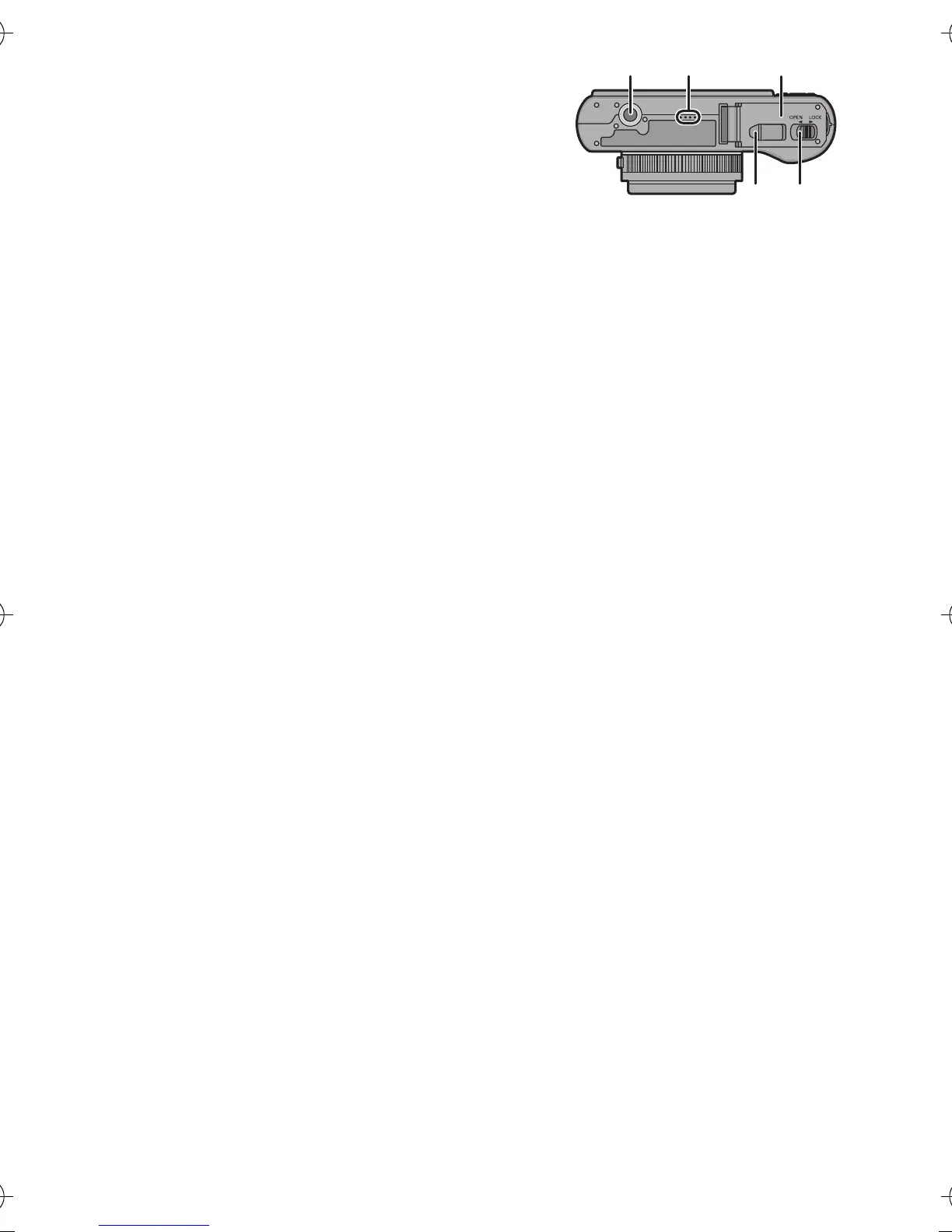VQT2W84 (ENG)
12
28 Tripod receptacle
• When you use a tripod, make sure the
tripod is stable when the camera is
attached to it.
29 Speaker
• Do not cover the speaker with your
fingers.
30 Card/Battery door
31 Release lever
32 DC coupler cover
• When using an AC adaptor, ensure
that the Panasonic DC coupler
(DMW-DCC7; optional) and AC
adaptor (DMW-AC5PP; optional) are
used.
• Always use a genuine Panasonic AC
adaptor (DMW-AC5PP; optional).
• We recommend you use a battery with
sufficient battery power or the AC
adaptor when recording motion
pictures.
• If while recording motion pictures
using the AC adaptor and the power
supply is cut off due to a power outage
or if the AC adaptor is disconnected
etc., the motion picture being recorded
will not be recorded.
DMC-LX5PC-VQT2W84_eng.book 12 ページ 2010年7月1日 木曜日 午後5時35分
