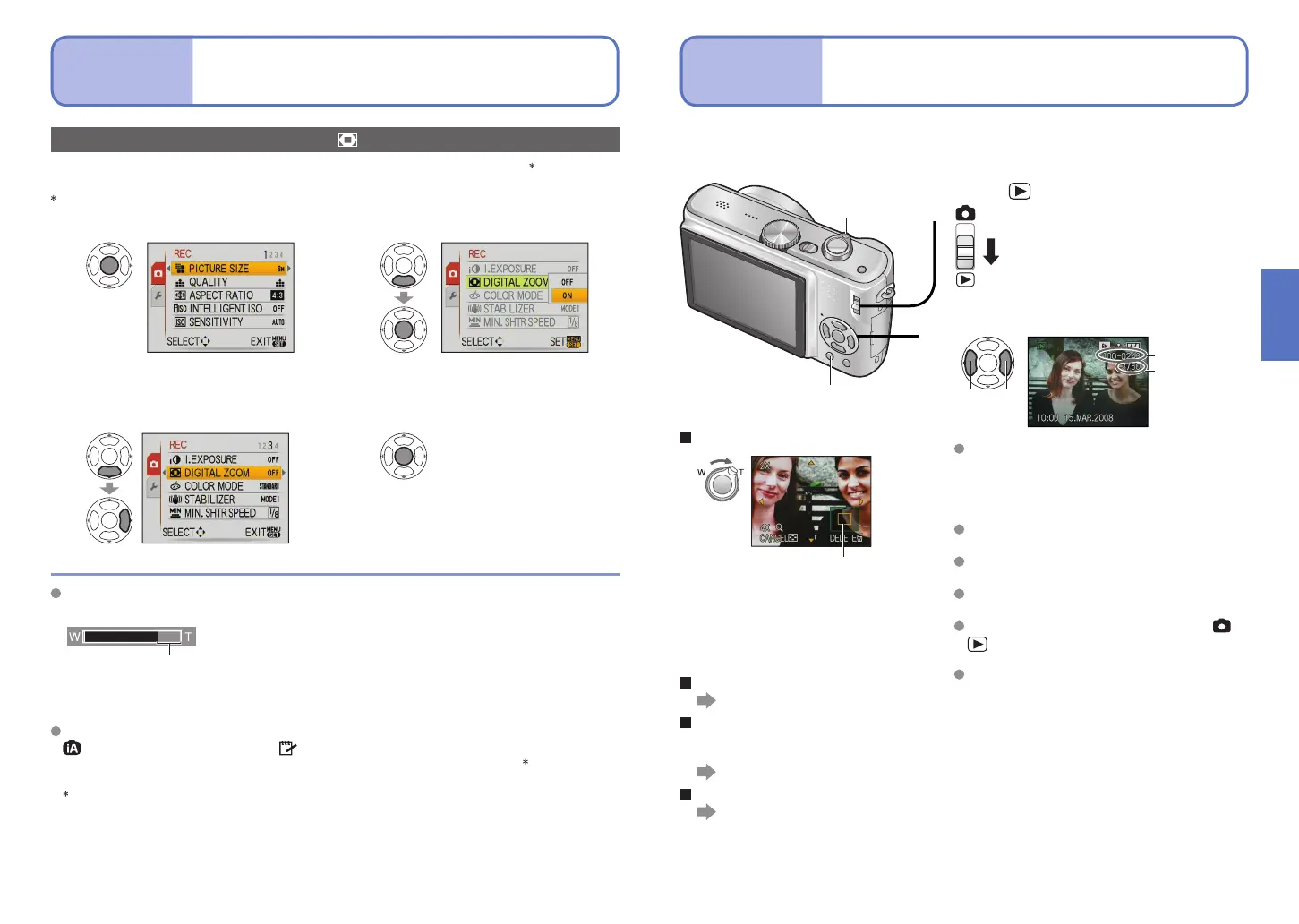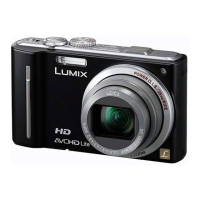34 VQT1Q15 VQT1Q15 35
Basics
3
Taking pictures with zoom
(Continued)
Basics
4
Viewing your pictures (Play)
Enlarging further ‘ DIGITAL ZOOM’
Zoom 4 times further than optical/extra optical zoom (maximum 40x – 67.5x ).
(Note that, with digital zoom, enlarging will lessen picture quality.)
DMC-TZ4/DMC-TZ11: 63.8 x
1
Display REC menu
3
Select ‘ON’
(Screen example: DMC-TZ5)
2
Select ‘DIGITAL ZOOM’
4
Finish
Digital zoom area is displayed within zoom bar on screen.
Digital zoom area
40×
e.g. With 40x
• Zoom motion stops momentarily when
entering digital zoom range.
• Within digital zoom range, AF area is
displayed larger when the shutter button is
pressed halfway.
• We recommend using a tripod and the self-
timer (P.42).
Digital zoom cannot be used in the following modes:
(INTELLIGENT AUTO mode), (CLIPBOARD mode), scene modes (‘SPORTS’,
‘BABY’, ‘PET’, ‘HIGH SENS.’, ‘HI-SPEED BURST’, and ‘MULTI ASPECT ’), when
‘INTELLIGENT ISO’ is not set to ‘OFF’
DMC-TZ5/DMC-TZ15 only
1
Set to
2
Scroll through pictures
Previous Next
File number
Picture number/
Total pictures
Hold down to quickly scroll forwards/
backwards.
(Only file numbers change while held down;
picture is displayed when released)
Scroll speed increases the longer you press.
If file number is not displayed, press display
button.
After the final picture, display returns to the
first picture.
Some pictures edited on computer may not
be able to be viewed on this camera.
If the REC/PLAY switch is moved from to
while the power is on, the lens barrel will
be retracted after 15 seconds.
This camera is compliant with the unified
DCF (Design rule for Camera File system)
standard formulated by the Japan
Electronics and Information Technology
Industries Association (JEITA), and with Exif
(Exchangeable image file format). Files that
are not DCF-compliant cannot be played
back.
DISPLAY
Zoom lever
To enlarge (playback zoom)
Turn to
T side
Current zoom position
(displayed for 1 sec.)
• Zoom ratio: 1x/2x/4x/8x/16x
• To reduce zoom→ Turn lever
towards W side
• Move zoom position→ ▲▼◄►
To playback as list
(P.67)
To view with different
playback modes
(slideshow, etc.)
(P.69)
To rotate pictures
(P.76)
When there is no card inserted, the pictures played back from the built-in memory.
(Clipboard pictures can only be played back in CLIPBOARD mode (P.64).)
