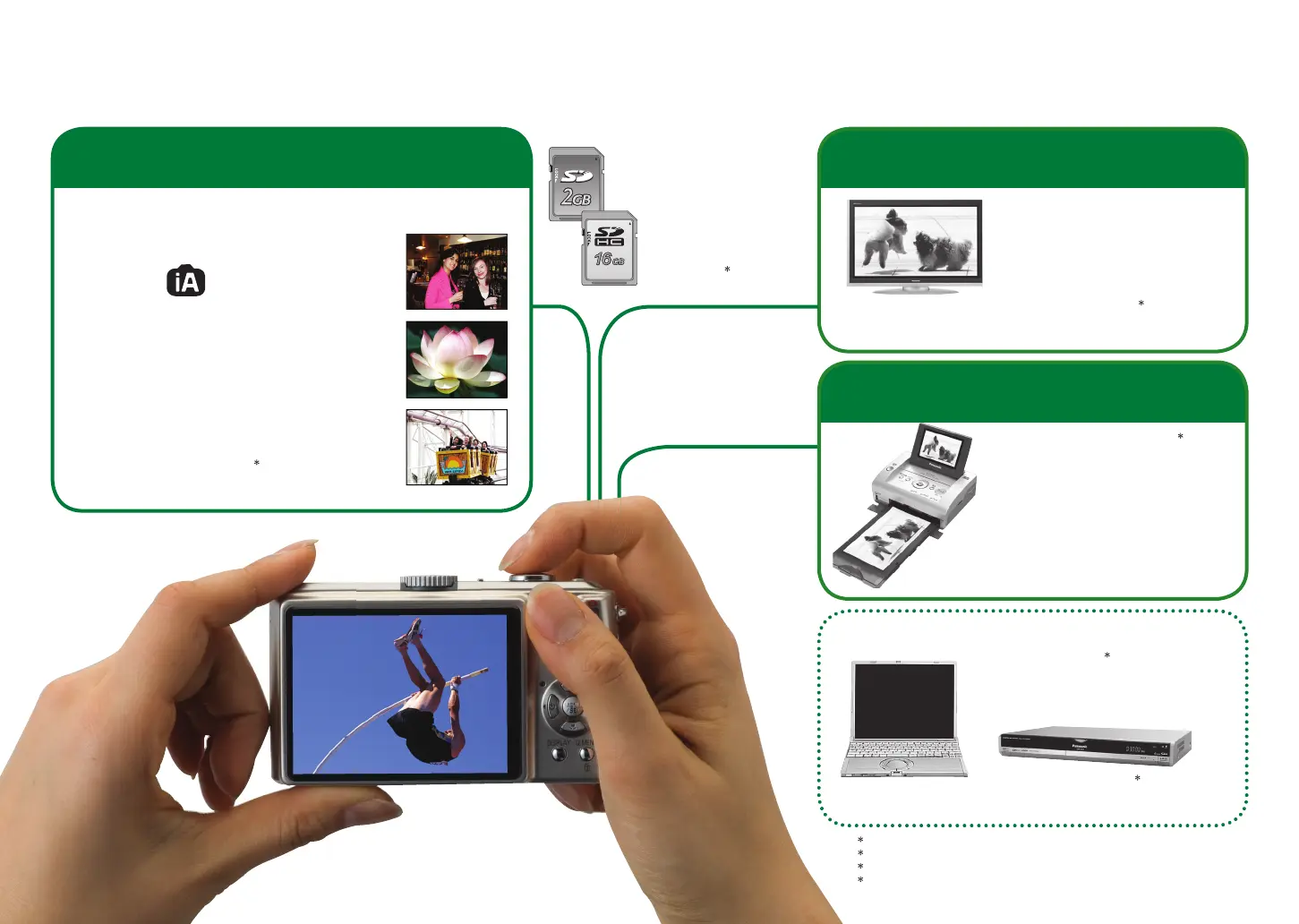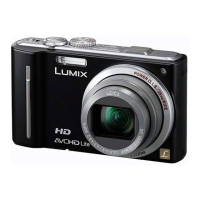VQT1Q15 7
6
VQT1Q156 VQT1Q15
Record, view, save those precious moments.
Automatically reads the scene to take crisper pictures!
INTELLIGENT
AUTO
● Make ideal settings for the subject and distance
just by pointing the camera!
Zoomed-in pictures
● Close-up pictures of people at a distance
‘10x optical zoom’
Rapid zoom ‘EASY ZOOM’ (P.33)
Motion pictures
● Capture moving scenes
‘MOTION PICTURE Mode’
1
(P.52)
Enjoy crisp pictures
on large screens!
● AV cable (supplied)
● Component cable
(optional)
Enjoy videos in HD
3
on TV with
component terminals (1080i) by
using a component cable.
With your printer
4
Connect directly to easily print
pictures at home. Use a PictBridge-
compatible printer.
● USB connection cable (supplied)
At digital photo centre
Give card to shop assistant to print
pictures.
Using your PC
4
Send by e-mail, save to hard disk.
Print out pictures.
● USB connection cable (supplied)
With DVD recorder
4
Save to DVD or hard disk
● AV cable (supplied)
Print
at home, or at a digital photo centre (P.78, 83)
Record (P.28)
View
(Playback) on large screen (P.86)
Save and enjoy your pictures!
Cards may be
inserted directly into
devices with SD
memory card slots.
● SD memory card/
SDHC memory
card
2
(optional)
1
Sounds of zoom and other operations may be recorded.
2
Can be used on SDHC memory card-compatible devices.
3
DMC-TZ5/DMC-TZ15 only
4
See respective products’ instruction manuals for details.
