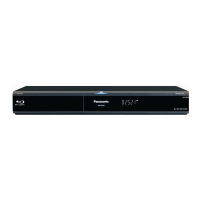33
VQT2H73
Settings
TV System
Change the setting to match the equipment you are connecting
with.
≥ If picture output is not smooth, change the setting.
≥ When NTSC contents are played, they are outputted in the
signal format specified in the “NTSC Contents Output”,
irrespective of the settings here.
Auto Power Off
Select whether the unit is automatically turned off when about
15 minutes (about 5 minutes when using the battery pack)
have elapsed while stopped.
Quick Start
Speed of startup from standby mode is increased.
≥ Quick Start only functions when the AC adaptor is connected.
Easy Setting
You can execute basic settings
(“On-Screen Language”* and “Quick Start”).
* Only for the United Kingdom, Republic of Ireland,
Continental Europe and Asia.
Default Settings
This returns all values in the Setup menu and the on-screen
menu, except for “On-Screen Language”*, “DVD-Video
Ratings” and “BD-Video Ratings” to the default settings.
* Only for the United Kingdom, Republic of Ireland,
Continental Europe and Asia.
DivX Registration
[DivX] (> 22)
You need this registration code to purchase and play DivX
Video-on-Demand (VOD) content.
System Information
Display firmware version of this unit.
HDMI Output Range
Effective when connected to a device that only supports
RGB output.
! Standard
:
The video is output as it is.
! Enhanced:
When the black and white contrast of a video is low, the
signal is enhanced to reproduce clear video.
HDMI Audio Output
Set whether or not to output audio from the HDMI AV OUT
terminal.
! On
! Off
VIERA Link
Set to use “HDAVI Control” function when connected with an
HDMI cable to a device that supports “HDAVI Control”.
! On
! Off:
Select when you do not want to use “HDAVI Control”.
Contents Type Flag
Depending on the playback content, the TV will output
adjusting to the optimal method when a TV that supports
Contents Type Flag is connected.
! Automatic
! Off
! NTSC:
Select when connecting to a NTSC television.
! PAL
:
Select when connecting to a PAL or multi-system
television.
[For]Asia]
The default setting is NTSC.
General
! On
! Off:
Select when you do not want to use this function.
! On:
Since internal control unit will be powered, power
consumption in standby mode (> 42) will increase in
comparison to when “Off”.
! Off
! Yes ! No
! Yes ! No
VQT2H73~Body1_mst.fm 33 ページ 2010年1月21日 木曜日 午前11時59分
