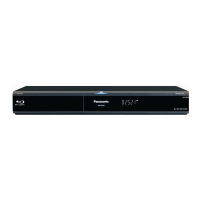9
VQT2H73
Getting started
1 Turn the unit on and off (> 14)
2 Switch the drive to playback (> 16)
3 Basic operations for playback (> 16 – 17)
4 Use according to the instructions on the screen
[For[Australia,[New[Zealand[and[Asia]
It is displayed as "R", "G", "Y", and "B" from the left
5 Show Top menu/Direct Navigator (> 16)
6 Selection/OK, Frame-by-frame
7 Show the OPTION menu
8 Select title numbers, etc./Enter numbers (> 18)
9 Cancel the values that were entered
10 Mute the sound
11 Adjust the volume (> 16)
12 Erase the screen
13 Show FUNCTION MENU (> 14)
14 Show Pop-up menu (> 16)
15 Select audio (> 18)
16 Return to previous screen
17 Show on-screen menu (> 28)
18 Show status messages (> 18)
19 Turn the unit off automatically (> 14)
20 Change the screen settings (> 15)
21 Change the setup of this unit (> 30)
∫ Insert the button-type battery (included)
1 Pull out the holder.
2 Insert the battery and return the holder.
≥ Keep the button-type battery out of reach of children to
prevent swallowing.
∫ Range of use
The distance and angles are approximate.
Remote control
ヷヰロ
ビ
ピ
ヒ
フ
ブ
プ
ヘ
ベ
パ
ペ
1
3
6
7
5
4
8
9
2
17
12
19
21
20
11
10
13
14
15
16
18
≥ To select: Press up, down, left, or right ([3, 4, 2, 1])
≥ To enter: Press [OK]
≥ Frame forward / Frame backward:
(While paused) press left or right ([2;][;1])
Bottom
Pull out while pressing here
_
facing up
Lithium battery: CR2025
Remote control
signal sensor
Within 30 degrees angle
either left or right
Within 20 degrees
angle either up or
down
Remote control transmitter
Within 7 m in front
DMPB100EB-VQT2H73_eng.book 9 ページ 2010年1月15日 金曜日 午後9時19分
