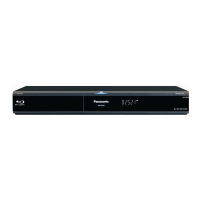18
RQT9338
Playing still pictures
[JPEG]
Playback of the BD-RE, DVD-RAM/R/R DL or CD-R/RW with
still pictures recorded. This unit can also play still pictures
recorded on the SD card.
(About structure of folders D 39, “Structure of folders that can
play back on this unit”)
Preparation
Insert a disc or SD card (> 13).
1 Press [AV SELECT] to select “DISC” or
“SD”.
∫BD-RE, DVD-RAM
“Album View” screen is displayed.
≥When the “Title View” screen is displayed, press the [G]
button to switch to the “Album View” screen.
≥
If the DVD-RAM containing both JPEG and AVCHD format
is inserted, the file selection menu may be displayed.
∫DVD-R/R DL, CD-R/RW, SD card
≥If the media containing data in different file formats is
inserted, the file selection menu may be displayed.
Press [
3
,
4
] to select “Play Pictures (JPEG)” and press [OK].
“Picture View” screen is displayed.
B Go to step 3
2 Press [3, 4, 2, 1] to select the album
and press [OK].
3 Press [3, 4, 2, 1] to select the still
picture and press [OK].
≥Press [2, 1] to display the previous or next still picture.
≥Press [:, 9] to show other pages.
≥Playback is not possible for pictures other than JPEGs.
≥Black bars may be displayed on the top, bottom or sides
depending on the picture aspect ratio.
To return to the previous screen
Press [RETURN].
To exit the screen
Press [DIRECT NAVIGATOR].
(If the media contains data in different file formats)
1Press [FUNCTIONS].
2Press [3, 4] to select “Menu” and press [OK].
3Press [3, 4] to select “Play Pictures (JPEG)” and press
[OK].
You can display still pictures one by one at a constant interval.
∫BD-RE, DVD-RAM
1 While the “Album View” screen is displayed
Press [3, 4, 2, 1] to select the album
and press [OPTION].
≥ You can also start slideshow by pressing [1] (PLAY)
after selecting the album.
2 Press [3, 4] to select “Start Slide Show”
and press [OK].
∫DVD-R/R DL, CD-R/RW, SD card
1 While the “Picture View” screen is displayed
Press [OPTION].
2 Press [3, 4] to select “Start Slide Show”
and press [OK].
To stop slideshow
Press [∫].
In step 2 in Start Slideshow (D above)
1 Press [3, 4] to select “Slide Show
Settings” and press [OK].
2 To change the display interval
Press [3, 4] to select “Display Interval” and press [2, 1]
to select the interval (“Long”, “Normal” or “Short”).
≥When a still picture with large number of pixels is played,
the display interval may become longer. Even if the
setting is changed, the display interval may not become
shorter.
To set display method
Press [3, 4] to select “Transition Effect” and press
[2, 1] to select “Fade”, “Motion” and “Random”.
SD CARD
Play Video (AVCHD)
Select an action or press RETURN.
Play Pictures (JPEG)
OK
RETURN
OPTION
Play Video (MPEG-2)
R G
Total 8
106_DVD
Total 13
2006 9 12
OPTION
DIRECT NAVIGATOR
Album View
DVD-RAM(VR)
Video
Picture
OK
Press OK to go to Picture View
Previous Next Slide Show
RETURN
Video Picture
Page 02/02
OPTION
DIRECT NAVIGATOR
Picture View
DVD-RAM(VR)
Video
Picture
Play
RETURN
2006 9 12
Page 001/001
0001
0005
0009
0006 0007 0008
0002 0003 0004
To switch from other menus to JPEG menu
Useful functions during still
picture play
Start Slideshow
Slideshow Settings
“Fade”: Pictures are changed by fading out and
fading in.
“Motion”: Pictures are changed by fading out and
fading in, while they are enlarged, reduced,
or moved up or down.
“Random”: In addition to the “Motion”, pictures are
changed by various methods.
DMPB15EB-RQT9338_eng.book 18 ページ 2009年3月27日 金曜日 午後10時13分
