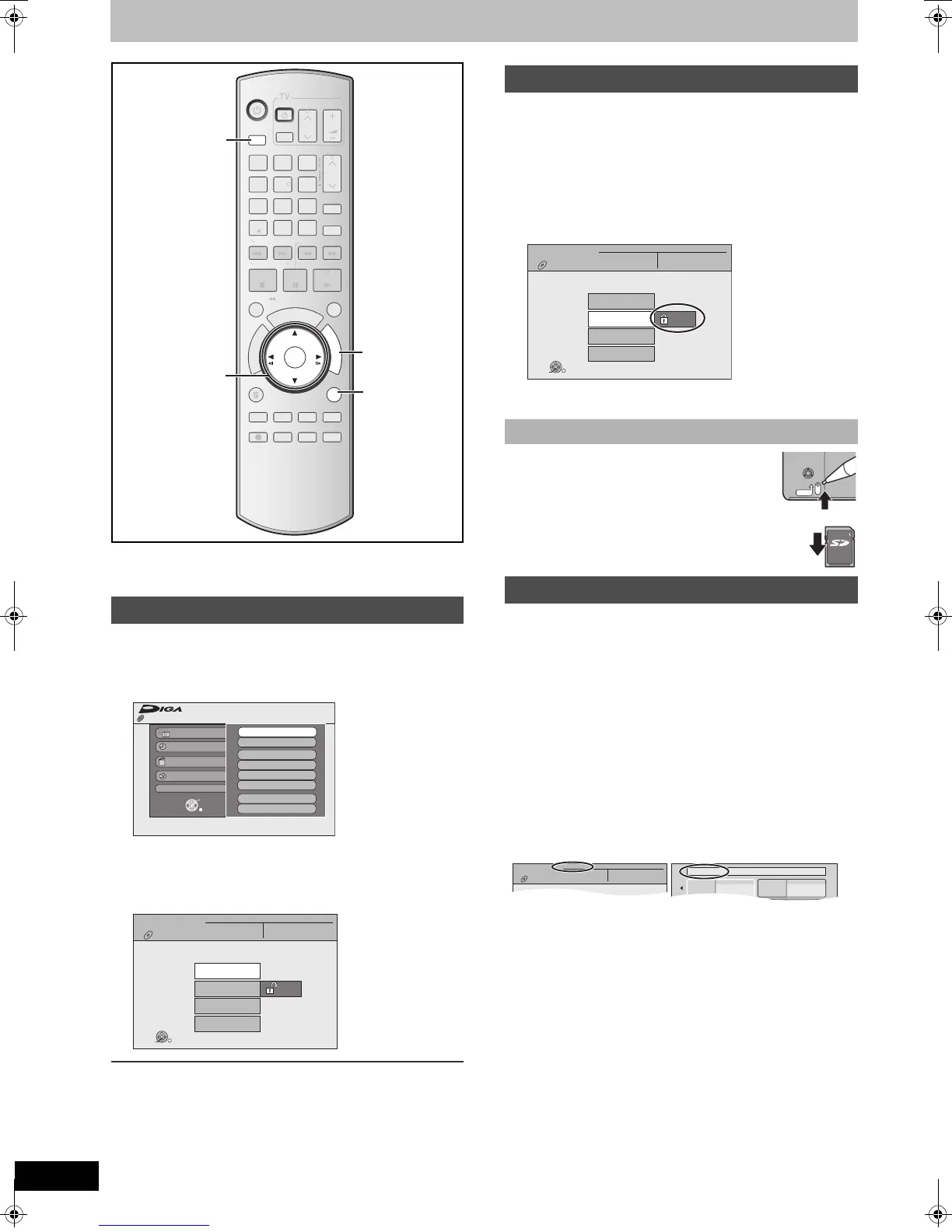70
RQT8346
Convenient functions
HDD, disc and card management
[HDD] [RAM] [-R] [-R[DL] [-RW‹V›] [+R] [+R[DL] [+RW] [-RW‹VR›] [SD]
≥You can use SD Memory Cards with capacities from 8 MB to 2 GB
(l 7).
[1] While stopped
Press [FUNCTIONS].
[2] Press [3, 4] to select “Other Functions” and
then press [ENTER].
[3] Press [3, 4] to select “HDD Management”,
“DVD Management” or “Card Management” and
then press [ENTER].
e.g., [RAM]
To return to the previous screen
Press [RETURN].
To exit the screen
Press [RETURN] several times.
[RAM]
Preparation
≥Press [DRIVE SELECT] to select the DVD drive.
After performing steps 1 to 3 (l left)
[4] Press [3, 4] to select “Disc Protection” and
then press [ENTER].
[5] Press [2, 1] to select “Yes” and then press
[ENTER].
The lock symbol appears closed when the disc is write-
protected.
For a DVD-RAM with a cartridge
≥With the write-protect tab in the protect position,
play automatically starts when inserted in the unit.
[SD]
Switch the write-protect switch to the “LOCK” position.
[RAM] [-R] [-R[DL] [-RW‹V›] [+R] [+R[DL] [+RW]
(You cannot provide a name finalized discs.)
You can provide a name for each disc.
Preparation
≥Press [DRIVE SELECT] to select the DVD drive.
≥[RAM] Release protection (l above).
After performing steps 1 to 3 (l left)
[4] Press [3, 4] to select “Disc Name” and then
press [ENTER].
l 73, Entering text
≥The disc name is displayed in the DVD MANAGEMENT window.
≥[-R] [-R[DL] [-RW‹V›] [+R] [+R[DL] With a finalized discs the name is
displayed on the Top Menu.
≥[+RW] The disc name is displayed only if you play the disc on other
equipment.
Common procedures
DVD/VHS
T
V
G
U
I
D
E
ENTER
F
U
N
C
T
I
O
N
S
VOLUME
CH
CH
TV/VIDEO
POWER
POWER
PAU SESTOP
SLOW/SEARCH
3
2
1
6
4
9
8
7
0
INPUT
SELECT
CM SKIP
REC MODE
RETURN
SUB MENU
SCHEDULE
D
I
R
E
C
T
N
A
V
I
G
A
T
O
R
DISPLAYAUDIO
REC
STATUS
AB
VCR Plus+
DELETE
SKIP/
INDEX
TIME SLIP
/
JET REW
PLAY
RESET
CANCEL
TRACKING/V-LOCK/PAGE
DRIVE
SELECT
TRACKING/V-LOCK/PAGE
5
Info
CREATE
CHAPTER
F
U
N
C
T
I
O
N
S
RETURN
DRIVE
SELECT
ENTER
3,4
,
2,1
ENTER
RETURN
FUNCTIONS
DRIVE SELECT
REW
FF
FUNCTIONS
DVD-RAM
Program
Playback
Copy
Delete
Other Functions
Schedule
Advanced Copy
Playlists
Flexible Recording
DV Camcorder Rec.
Setup
DVD Management
ENTER
RETURN
VCR Plus+
Cartridge Protection Off
Disc Protection Off
DVD
MANAGEMENT
DVD-RAM
Titles:
11
Used Time:
Free Time:
0 : 22
5:38 (SP)
Off
Disc Name
Delete All Titles
Format Disc ( DVD )
Disc Protection
ENTER
Setting the protection—Disc Protection
∫ Cartridge-protection
Providing a name for a disc—Disc Name
DVD
MANAGEMENT
DVD-RAM
Titles:
11
Used Time:
Free Time:
0 : 22
5:38 (SP)
On
Disc Name
Delete All Titles
Format Disc ( DVD )
Disc Protection
ENTER
PROTECT
LOCK
My favorite 01/02
01
Chapter 1
02
Chapter 2
DVD
MANAGEMENT
DVD-RAM
Titles: 11
Used Time:
Free Time:
0 : 22
5:38 (SP)
My favorite
M6740P.book 70 ページ 2006年1月30日 月曜日 午後3時30分
