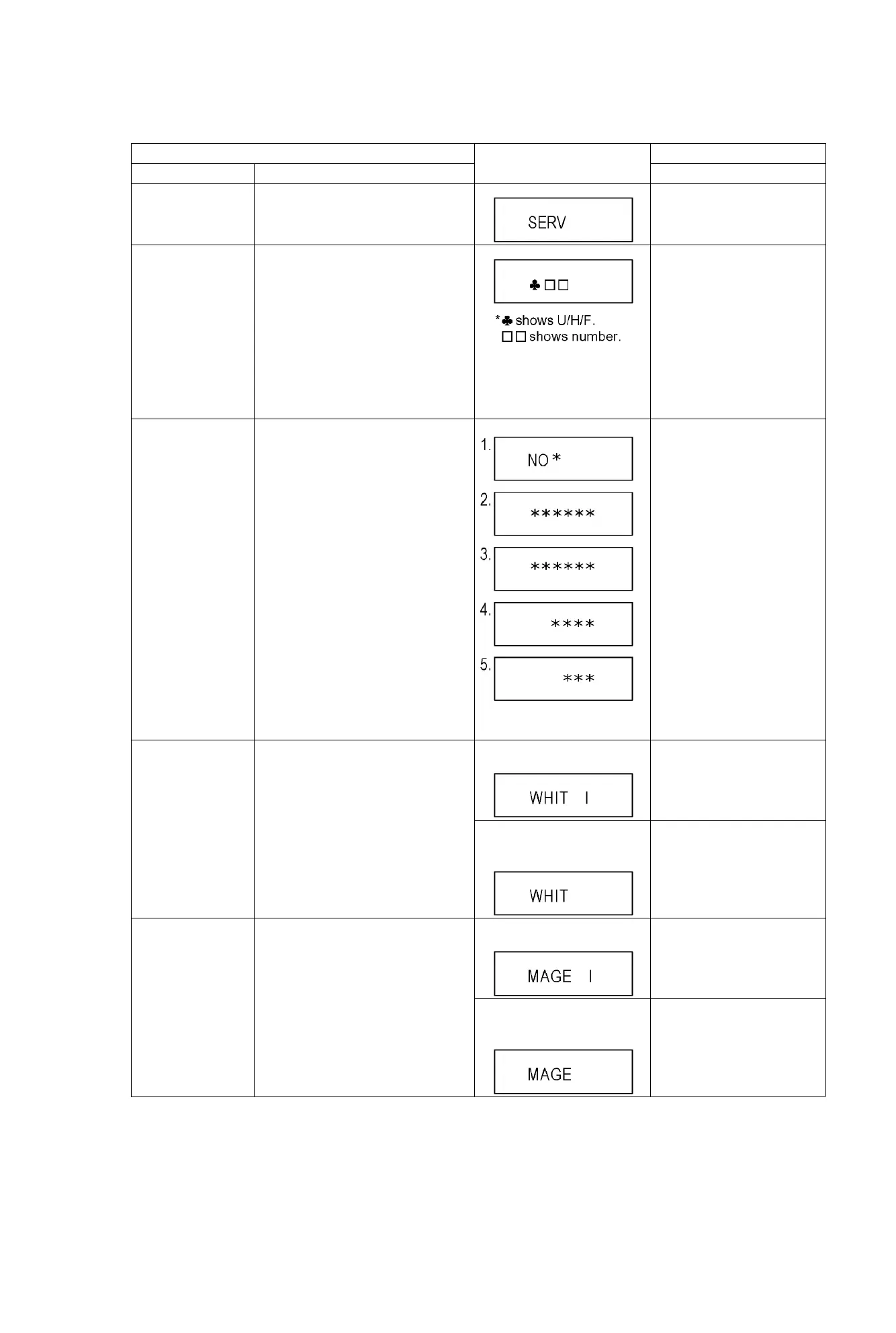Item FL display Key operation
Mode name Description (Remote controller key)
Release Items Item of Service Mode executing is
cancelled.
Press [0] [0] or [Return] in
service mode.
Error Code Display Last Error Code of U/H/F held by
Timer is displayed on FL.
*Details are described in “8.1.1.
Self-Diagnosis Functions”.
If any error history dose
not exist, [F00] is
displayed.
Press [0] [1] in service
mode
ROM Version
Display
1. Region code (displayed for 5
sec.)
2. Main firm version (displayed
for 5 sec.)
3. Timer firm version (displayed
for 5 sec.)
4. Drive firm version (displayed
for 5 sec.)
5. ROM correction version (left
displayed)
‘’ !’’ are version displays.
Press [0] [2] in service
mode
White Picture
Output
White picture is output as
component Output from AV
Decoder.
*White picture
(Saturation rate : 100%)
*It is enable to switch Interlace/
Progressive by “I/P switch: [1]
[4]”
*Initial mode is “Interlace”. Press [1] [1] in service
mode.
Switch Interlace/
Progressive
Press [1] [4] in White
Picture Output mode.
*I/P are switched
alternately.
Magenta Picture
Output
Magenta picture is output with
Component Output from AV
Decoder.
*Magenta picture
(Saturation rate: 100%)
*It is enable to switch Interlace/
Progressive by “I/P switch: [1]
[4]”
*Initial mode is “Interlace”. Press [1] [2] in service
mode.
Switch Interlace/
Progressive
Press [1] [4] in Magenta
Picture Output mode.
*I/P are switched
alternately.
28
