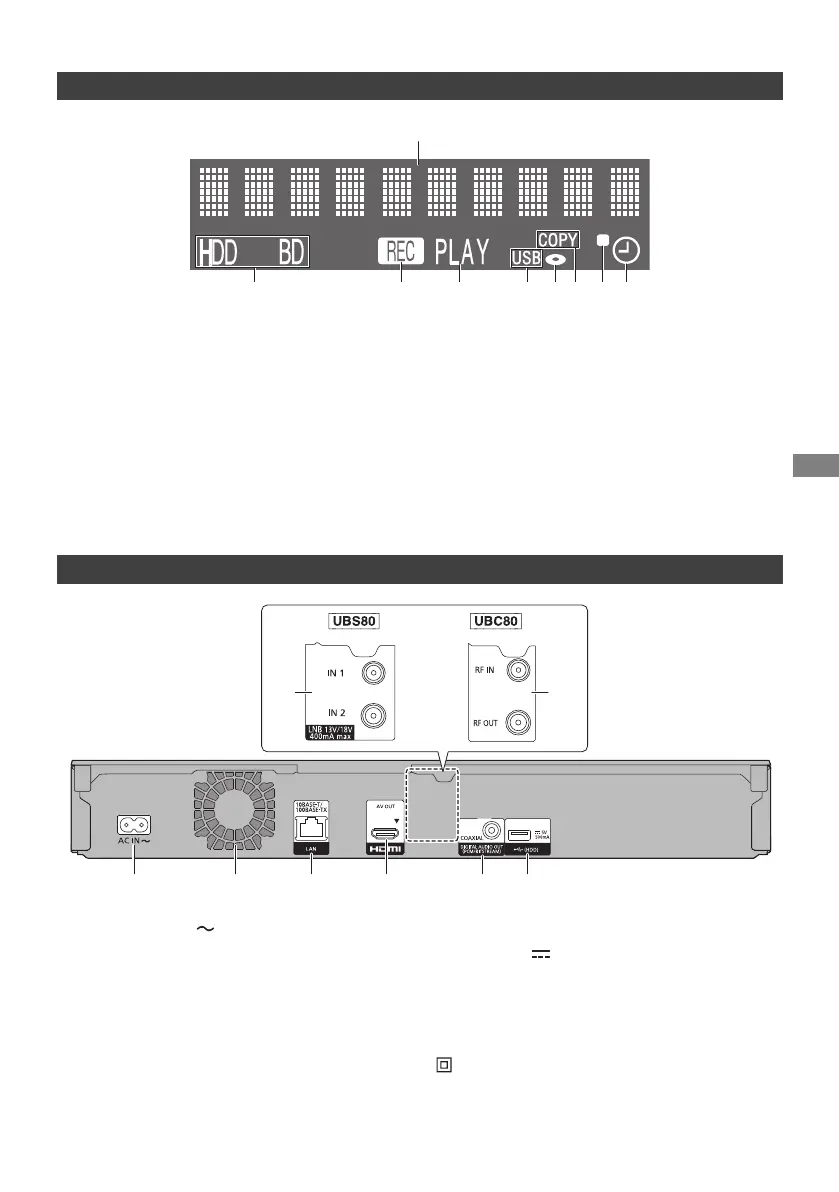Getting started
TQBS0037
7
Class II equipment (The construction of the
product is double-insulated.)
Display
1 Main display section indicator
• Messages and other information are
displayed. (> 106)
2 Drive (HDD or BD) indicator
3 Recording indicator
• The indicator will light up while recording.
• The indicator will blink while recording is
paused and before recording starts.
4 Playback indicator
5 USB port indicator
6 Disc indicator
7 Copying indicator
8 Remote control signal indicator
9 Timer recording indicator
This indicator lights up when the timer
recording standby or Keyword Recording
standby is activated.
Rear
1 AC IN terminal ( ) (> 12, 13)
2 Cooling fan
3 LNB IN 1/2 terminal ([UBS80]) (> 13)
4 RF IN/OUT terminal ([UBC80]) (> 12)
5 LAN port
6 HDMI AV OUT terminal (> 14, 15)
7 COAXIAL terminal (> 15)
8 USB port ( DC 5 V 500 mA)
• This port supports USB 2.0 High Speed.
• Connect a USB HDD to this USB port.
DMR-UBC&UBS80EG_eng.book 7 ページ 2017年3月2日 木曜日 午後7時12分
