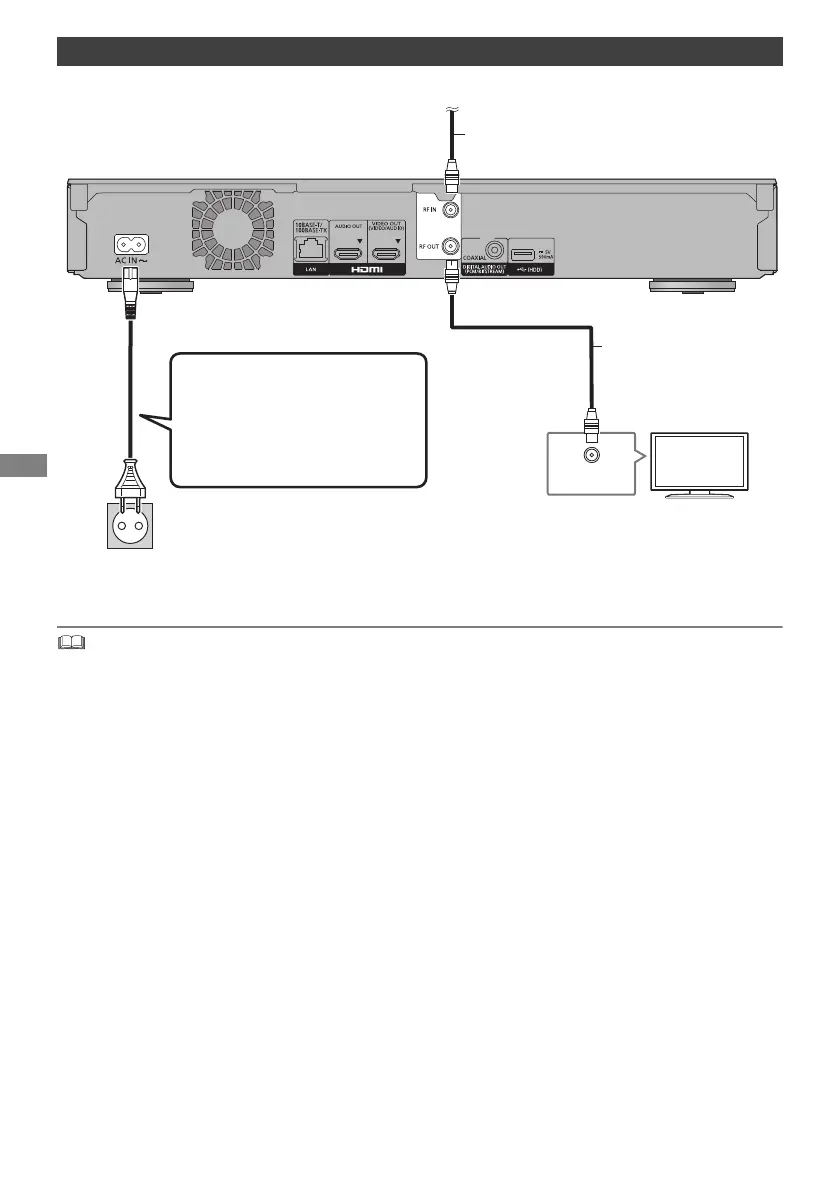Getting started
TQBS0033
12
HDMI cable connection (> 14 to 18)
• Keep the RF coaxial cables as far away as possible from other cables.
• Switchover from DVB-T to DVB-T2 is scheduled. For details, check the relevant announcements made by broadcast stations.
(Germany only)
[UBC90] Antenna connections
This unit’s rear panel
Household mains socket
(AC 220 to 240 V, 50 Hz)
AC mains lead
(supplied)
• Connect only after all other
connections are complete.
To the CATV terminal or the Aerial
CATV coaxial cable or Aerial cable
RF coaxial cable
(supplied)
DMR-UBC&UBS90EG_eng.book 12 ページ 2017年3月2日 木曜日 午後7時6分
