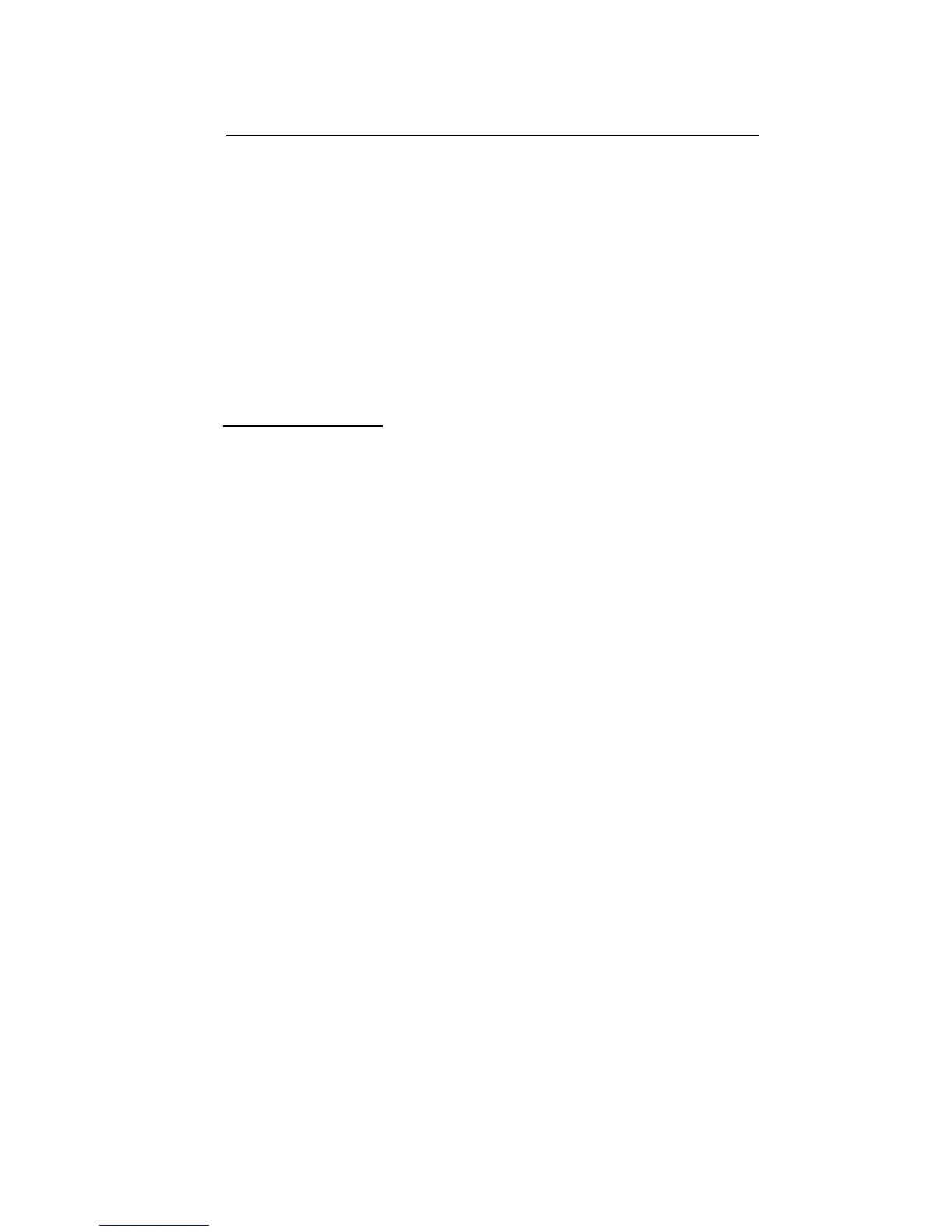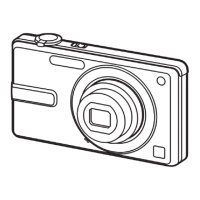3. Return all Microphone Settings to the Default Positions.
A. Unless your professor instructs you otherwise, set the
Microphone Selection Switches.
1. Channel 1 to the Rear
2. Channel 2 to the Front
B. Set the Recording Level Dials to the 12 o’clock Position.
(Arrows point upward)
4. Physical Checks
A. Verify the Lens Locking Ring is Secure. (The lens locking ring
pin should point downward)
B. Verify the Viewfinder Locking Ring is Tight. (Hand tight only!!)
If you experience any problems in the field, please call CPS @
ext. 5660.
