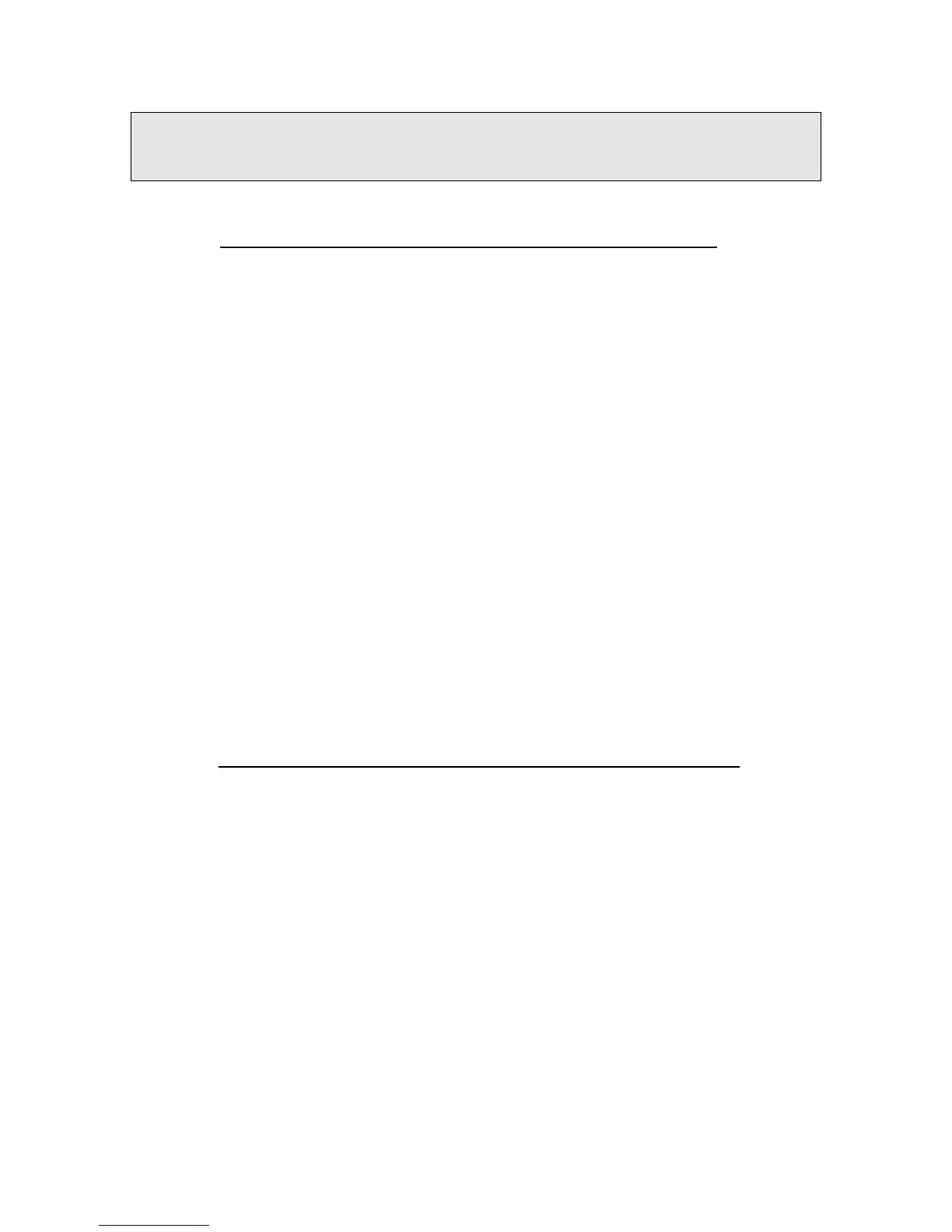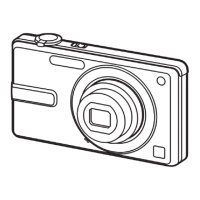Default Setup for the RTN Panasonic DVCPRO
Camera
1. Return all Camera Settings to the Default Positions.
A. Set the Gain Selection Switch to 0.
B. Set the AWB Selector Switch to Memo.
C. Set the Output Selector Switch to Cam.
D. Set the Shutter Selection Switch to Off.
E. Set the ND Filter Switch to Off.
F. Set the Iris Control Switch to A. (Automatic)(Top of hand grip)
G. Set Light Control Switch to On Position. (Small switch under
battery pack)
H. Set Macro Adjustment Dial to the Lock Position.
I. Set the Power/Manual Zoom Selector Switch to S.
(Servo)(Under hand grip)
2. Return all Viewfinder Settings to the Default Positions. (Front
of Viewfinder)
A. Set the Peaking Control Knob to the 12 o’clock Position.
(Indicating mark pointing upward)
B. Set the Contrast Control Knob to the 12 o’clock Position.
(Indicating mark pointing upward)
C. Set the Brightness Control Knob to the 12 o’clock Position.
(Indicating mark pointing upward)
D. Set the Character Switch to On.
E. Set the Zebra Switch to Off.
F. Set the Tally Switch to Off.
