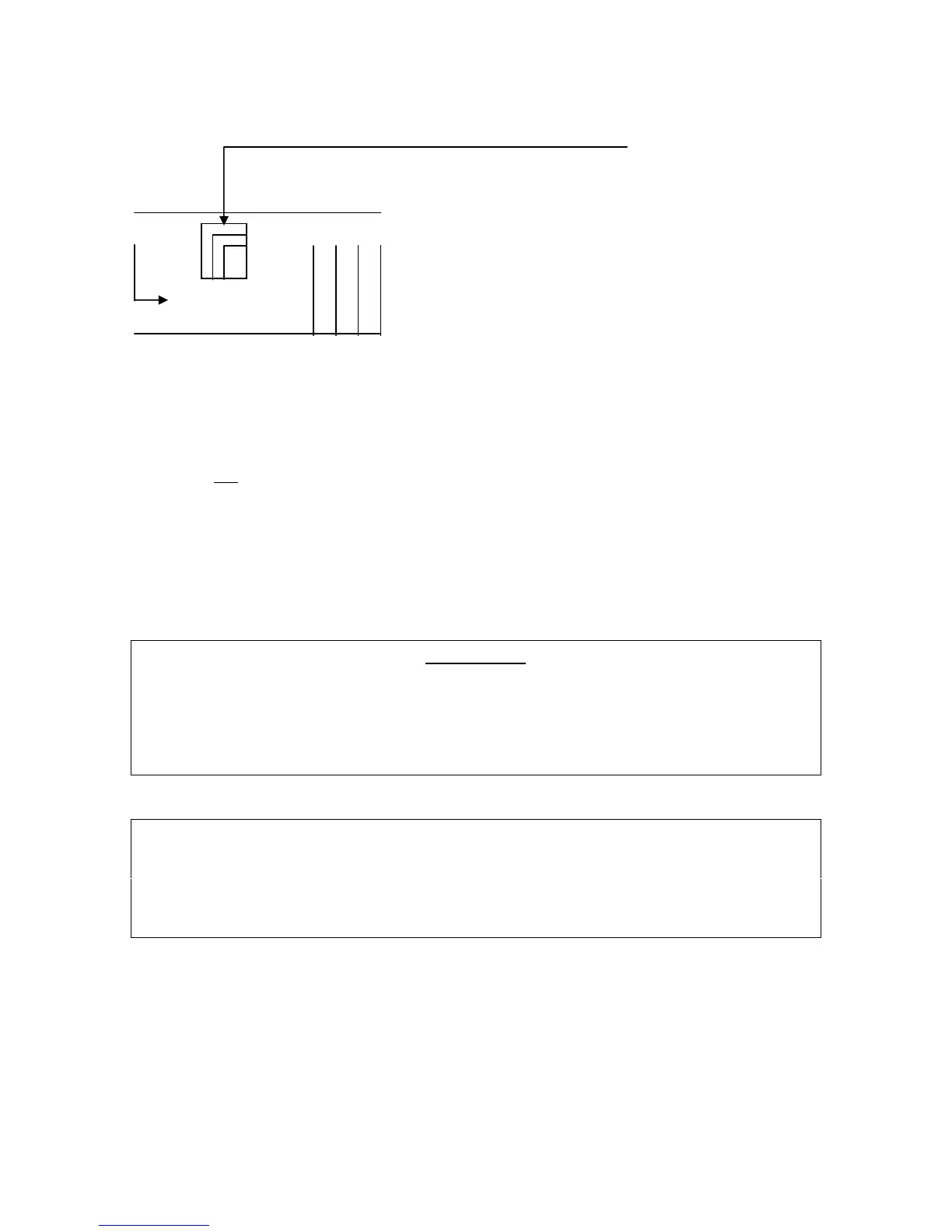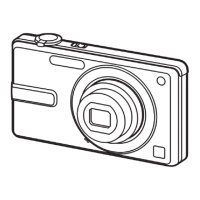MACRO button
MACRO
This is the MACRO lens, which includes a MACRO button. Here's how to use it:
· bring your camera close to the object you want to shoot
· zoom out with the regular lens, as wide as you can go (i.e., press the "W" side of the
regular zoom all the way)
· when you are aimed at the (fuzzy) subject, press the MACRO button towards the
camera and then slowly turn the attached lens ring to the right
· stop turning when your subject comes in focus, and start taping
· if you change the position of the camera, you'll need to adjust the macro lens again
until the subject is clear
WARNING:
Remember to exit the MACRO lens when you're done by turning it all the way to
the left. You will hear a click as the MACRO button returns to its normal (locked)
position, and the MACRO lens will stop moving. Students often have subsequent
focusing problems by forgetting to return the MACRO lens to its normal (unused)
position.
TO ENSURE THE EQUIPMENT WORKS PROPERLY, DO
NOT TOUCH ANY OTHER BUTTON OR LEVER OR
KNOB ON THE CAMERA OR TRIPOD THAT WE HAVE
NOT MENTIONED. HAPPY SHOOTING!
Before shooting use the following checklist to make sure all
switches are positioned properly:
