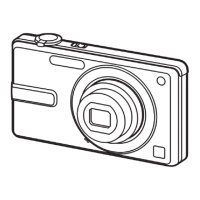If you are trying to white balance the camera outside and you receive a message
inside your viewfinder that says "too bright," you must turn the ND Filter on. The switch
for the ND Filter is located on the very front of the left side of the camera. Move the
switch to the ON position and try again to white balance. If you move to a different
location to shoot, turn the ND Filter off before re-white balancing. Also, before you turn
the camera off, make sure the ND Filter is switched back to the OFF position.
Focus
Focus for the camera is done manually. To focus on an object, turn the focus ring
at the front of the lens until the object comes into focus. To have an entire scene in focus,
focus in on the furthest object and zoom out. Everything in the foreground will be in
focus.
If you're trying to focus on an object that is close to the camera and you're not
able to get it into focus, turn the focus ring all the way to the right. Then locate the
Macro focus ring, which is the ring on the lens closest to the camera. Press the Macro
button in and turn the ring until the object comes into focus.
Zoom
To zoom the picture in and out, press either the "T" or the "W" on the switch,
which is attached to the lens. The "T" is for tight and will zoom in. Consequently the
"W" is for wide and will zoom out. If the zoom controls are not working, check the
switch underneath the lens that has an "S" and an "M" on it. Make sure the white dot is
lined up with the "S."
Audio
The audio adjusting board is on the left-hand side of the camera. You'll see that
there are two possible channels which audio can go into. Each channel can be put in
either the front or rear positions. If it is in the front position, it will take the sound from
the built-in microphone on the front of the camera. If it is in the rear position, it will take
the sound from the microphone jacks on the bottom rear of the camera (this is where your
hand-held microphone cable plugs in.) There is an outlet for channel one and channel
two. Make sure the outlet you plug your mic into coordinates with the channel on the
audio board that is switched to rear. We suggest that you always have channel one on the
rear (hand-held) mic and channel two on the front built-in mic. (This only works if you
plug the hand-held mic into the rear channel one jack, and set the side audio channel one
switch to REAR, and set the side audio channel two switch to FRONT.)

