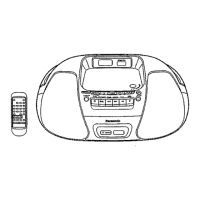W
whendersonJul 26, 2025
What to do if my Panasonic DVD-F85S CD Player displays NOPLAY CHECK H???
- MMeagan HamiltonJul 26, 2025
If your Panasonic CD Player displays “NOPLAY”, “CHECK”, or “H??” (where ?? is a number), it could be due to several reasons: * The disc inserted might not be compatible with the unit. Try inserting a compatible disc. * A blank DVD-RAM might have been inserted. * The disc might be dirty. Wipe it clean. If none of these steps work, try resetting the unit by turning it off and then back on. If the issue persists, a qualified service person should be contacted.