Do you have a question about the Panasonic DVD-L50 and is the answer not in the manual?
Essential guidelines for safe operation and preventing product damage.
Advice on safe headphone volume levels to protect hearing.
Instructions on how to attach the rechargeable battery pack.
Step-by-step guide to recharging the battery pack using the AC adaptor.
Details on remote control battery installation and operation range.
How to adjust the portable player's LCD screen angle for viewing.
Step-by-step guide to opening the lid, inserting a disc, and starting playback.
Describes key playback controls on the main unit for play, pause, and stop.
How to repeat entire discs, specific sections, or tracks.
Adjusting playback speed and skipping back during playback.
How to select and play groups of content from discs.
Activating AV Enhancer for automatic settings and Multi Re-master for audio enhancement.
Selecting different picture modes like Normal, Cinema1, and Cinema2.
Options for playing discs in different sequences: all tracks, programmed order, or random.
How to select and play content from RAM discs using the Direct Navigator.
Instructions for playing discs formatted with the HighMAT standard.
Using menus to play JPEG, WMA, and MP3 files from discs.
Navigating submenus and searching for content by title or group.
Finding specific tracks on CDs using the contents screen.
How to navigate and select options within the main on-screen menus.
Accessing playback options like Repeat, A-B Repeat, and setting markers.
Adjusting picture modes, surround sound, and dialogue enhancer settings.
Configuring subtitle display, zoom, bitrate, and other display options.
Displaying and understanding the elapsed play time indicator.
Configuring disc playback language and audio settings.
Adjusting subtitle display, menu language, and parental ratings.
Adjusting screen aspect ratio and picture behavior when paused.
Configuring PCM output, Dolby Digital, and DTS surround sound options.
Setting menu language and on-screen message display.
Configuring HighMAT play method and re-initializing player settings.
How to connect the player to amplifiers for immersive audio experiences.
Connecting the player to a television for video output.
Monitoring battery charge level and estimated play durations.
Instructions for detaching the battery and preparing for long periods of non-use.
How to use the FM transmitter and resolve common issues.
Guidelines for organizing computer files for playback and understanding disc limitations.
Detailed technical data for the DVD/CD player's hardware and features.
General operating conditions, power details, and space for user notes.
Solutions for power-related problems like no power or automatic shut-off.
Troubleshooting steps for playback issues, programmed items, and menu display errors.
Diagnosing and resolving problems related to sound output, noise, and surround sound.
Troubleshooting tips for recording errors and FM transmitter malfunctions.
Solutions for issues like dark LCD, distorted picture, or no image on screen.
Interpreting error messages and display issues like "Check the disc" or "No Select".
Instructions for cleaning the unit's exterior and optical lens.
Proper methods for cleaning discs and precautions to avoid damage.
Details on what the warranty covers and how to send the unit for service.
Information on what is NOT covered by the limited warranty.
Contact information for product assistance, parts, and service locations.
Guidelines for obtaining professional servicing and product information.







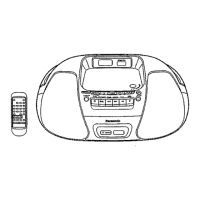




