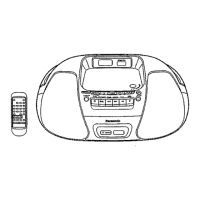Play
Open the lid.
OPEN
2 Inserta discand
close the lid.
_ick.........into_o__ _:
_place
For two sided discs, insert
the side you want to play with
the label facing up.
The unit turns on and play
begins.
• While stopped, the unit automatically turns off once 15 minutes (after approximately 5 minutes when
using the battery pack) have elapsed.
• Discs continue to rotate while menus are displayed. Press [11, -OFF] when you finish to preserve
the unit's motor,
RQT7682
Main unit operations
ON
Turn unit on/play
Pause
=/::/
Stop
Turn unit off
Press and hold and the power comes on and play
begins,
Press [1_, ON] to re-start play.
While "_" is flashing, press [1_, ON] and play
begins from the position where play stopped,
• _ While the message is displayed,
press [1_, ON] and the previous chapters are
reviewed,
Opening the lid, or pressing [11, -OFF] while "_"
is flashing cancels the memorized position where
play stopped.
Press and hold until "OFF" is displayed,

