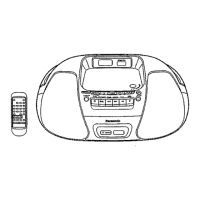TOPMEhU
|l_l_TA
MENU
RETURN
Skip
Top menu
Direct navigator
Menu
Playlist play
Navigation menu
Return
Search
Slow play
Menu operation
Frame by Frame
Group skip
Skips items.
(4 page 15)
(4 page 15)
__ (4 page 16)
Returns to the previous screen.
111@7(with PBC) Returns to the menu.
Turn the shuttle dial.
Release the shuttle dial to return to normal play.
Turn the shuttle dial while paused.
Press [1_, ON] to return to normal play.
II1_ [_] only.
Use [,k • 4 1_] to select an item and press
[ENTER] to confirm.
While paused, use [4 I_].
II1_% [It"] only.
MP3 JPEG
Use [& •].
Remote control operations
Search (During
SLOW/SEARC'4 play)/Slow play
(While paused)
(4 above)
@0@
@@0
@@@ Enternumber
@@
e.g. To select 12:
[-->10] -) [1] -')' [2]
II1_ with playback control
While stopped, press the numbered buttons.
_ JPEG
e,g. To select 123:
[1] .4. [2] .4. [3] -.) [ENTER]
>,
13.
RQT7682

