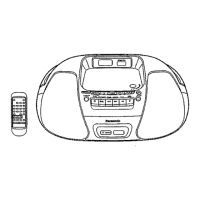Using a car adaptor
• In the interest of traffic safety, do not perform operations on this unit or view video software while
driving a vehicle.
• Read the car adaptor's operating instructions carefully.
_. DC IN
DCINgV_-_
Left side of this unit
Place the unit on a
stable surface.
Car adaptor To the cigarette
(not included: DY-DC95) lighter socket
(Right side of this unit)
You can enjoy audio through your car audio system by connecting a car
stereo cassette adaptor (not included: RP-CC20) to the headphone jack on
the right side of this unit.
"0
0
r-
,i
RAT7682

