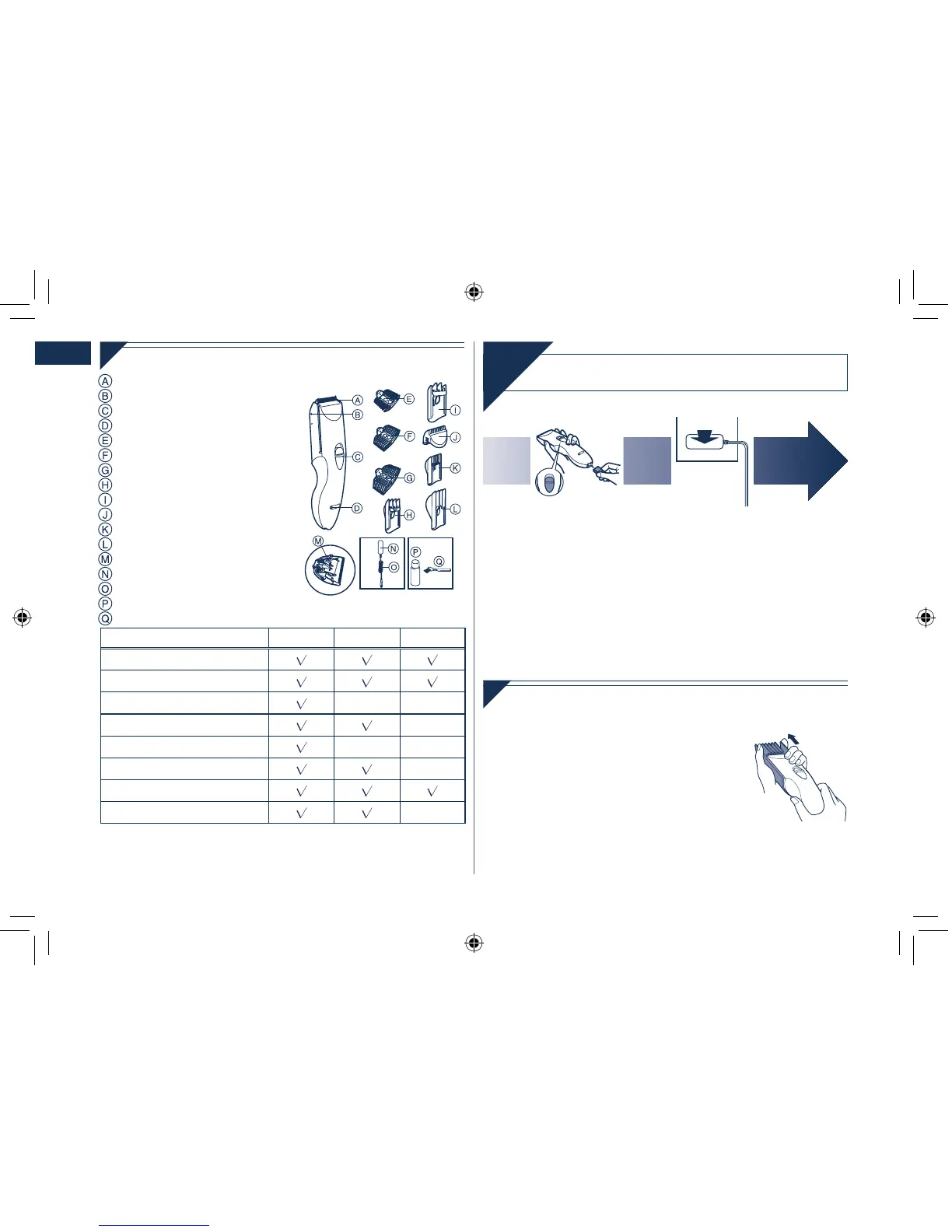English
Charging
Char
ge
1. Set the switch
to “0•CHARGE”,
and insert the
power cord into
the clipper.
2. Connect the AC
adaptor into an
outlet. The
charging
indicator lamp
will light up.
3. Disconnect the
AC adaptor
from the
outlet
when charging
is completed.
continuous operation.
Inserting the attachment
20/30/40mm,50/60/70mm comb attachments
1. Adjust the attachment to the desired
trimming height by sliding it until it
clicks while the switch is in
“0•CHARGE”.
Set the attachment to the correct position.
Otherwise you cannot set the switch to “1”.
Actual hair length will be a little longer than
the height you set.
•
•
The charging time is 8 hours.
•
1 full charge will provide approximately 40 minutes of
•
The indicator lamp may take several minutes to become bright,
when the charge has drained completely from the battery.
•
►
Parts identification
Blade
Attachment mounting
Switch
Charging indicator lamp
3/6mm comb attachment
9/12mm comb attachment
15/18mm comb attachment
Natural cutting attachment
Point cutting attachment
Thinning (1/3) attachment
20/30/40mm comb attachment
50/60/70mm comb attachment
Lever for cleaning
AC adaptor (RE9-37)
Power cord
Oil
Cleaning brush
Attachments
ER-CA70 ER-CA65 ER-CA35
3/6mm comb attachment
9/12mm comb attachment
15/18mm comb attachment
- -
Natural cutting attachment
-
Point cutting attachment
- -
Thinning (1/3) attachment
-
20/30/40mm comb attachment
50/60/70mm comb attachment
-
ER-CA70_CH.indb 3 2009/01/14 11:23:41