10
English
Charging
• Turn the appliance off.
1
Connect the appliance plug
tothestandsocket.
2
Place the appliance on the
chargingstand.
3
Insert the adaptor into a
householdoutlet.
• Charging is completed after
approx. 1 hour.
• Check the charge status lamp
( ) glows.
2
1
3
4
Disconnect the power plug after charging is
completed.
(for safety and to reduce energy usage)
• Charging is required when the recharge
lamp blinks.
• The appliance can be used for
approximately 5 minutes after the recharge
lamp blinks.
When charging starts
When charging is completed
Charge status lamp glows.
The charge status lamp blinks
once every second.
Notes
• If there is noise from the radio or other sources while using or
charging the appliance, move to a different location to use the
appliance.
• When the appliance is not used for 6 months or more, the battery
will weaken (leak battery uid, etc.). Fully charge the battery
once every 6 months.
• When charging the trimmer for the rst time or when it has not
been in use for more than 6 months, the lamp on the main body
may not glow for a few minutes, or the operating time may
shorten. Please charge it for more than 8 hours in such cases.
• Recommended ambient temperature for charging is
0 °C – 35 °C. It may take longer to charge, or the charge status
lamp will blink quickly and the battery may fail to charge properly
in extremely high or low temperatures.
• 1 full charge will provide approximately 50 minutes of continuous
operation. (Based on dry using at 20 °C – 30 °C)
The operating time may differ depending on the frequency of use
and the operating method.
• You can charge the battery before it is completely discharged.
However, it is recommended to charge when the battery is
completely discharged. The battery life depends strongly on
factors such as how it is used and stored.
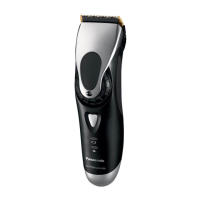
