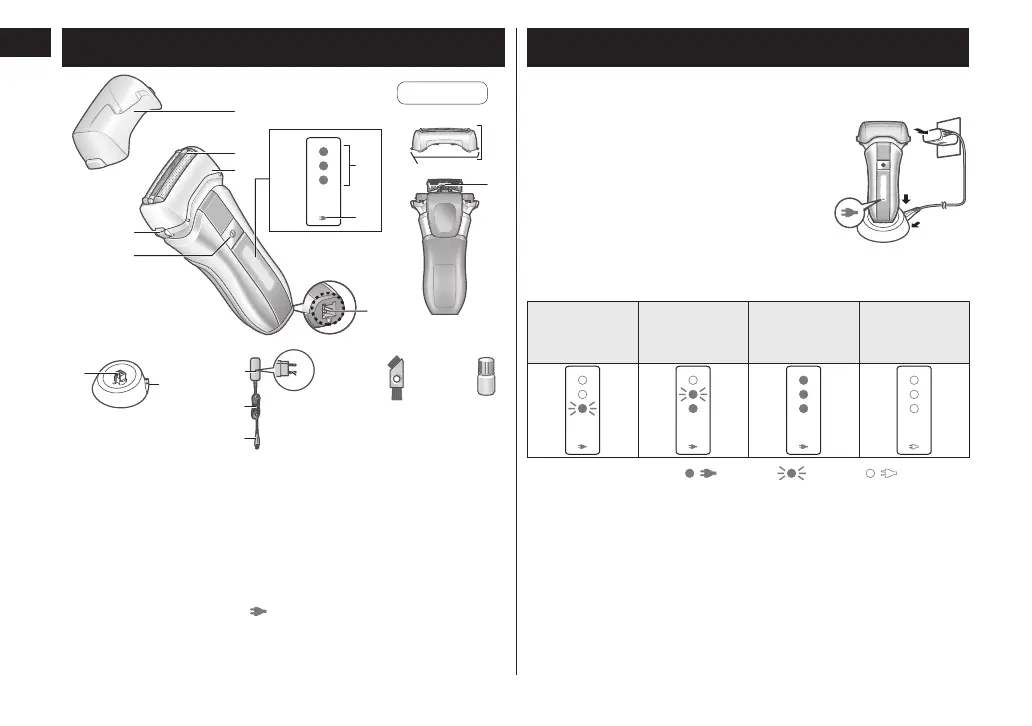8
English
Partsidentication
a
b
Back
AMainbody
1 Protective cap
2 System outer foil
3 Foil frame
4
Foil frame release buttons
5 Power switch
6 Lamp display
a. Battery capacity lamp
b.
Charge status lamp ( )
7 Appliance socket
8 Outer foil section
9 System outer foil
release buttons
: Inner blades
B Charging stand (RC9-86)
Charging plug
Stand socket
C AC adaptor (RE9-82)
Adaptor
Power plug
Cord
Appliance plug
Accessories
D Cleaning brush
E Lubrication oil
Charging
• Turn the appliance off.
• Wipe off any water droplets on the appliance socket.
1
Connect the appliance plug to
thestandsocket.
2
Place the appliance on the
chargingstand.
3
Insert the adaptor into a
householdoutlet.
• Charging is completed after approx. 1 hour.
►Displaywhilecharging
While charging
(Low battery
capacity)
While charging
After charging
is completed
5 seconds later
after charging
is completed
( / :Glows, :Blinks, / :Turns off)
4
Disconnecttheadaptorafterchargingiscompleted.
(For safety and energy saving)
<Howtocheckthatchargingiscompleted>
Insert the main body again after removing it from the charging
stand. If the lamps glow and then turns off after 5 seconds,
charging is completed.
1
2
