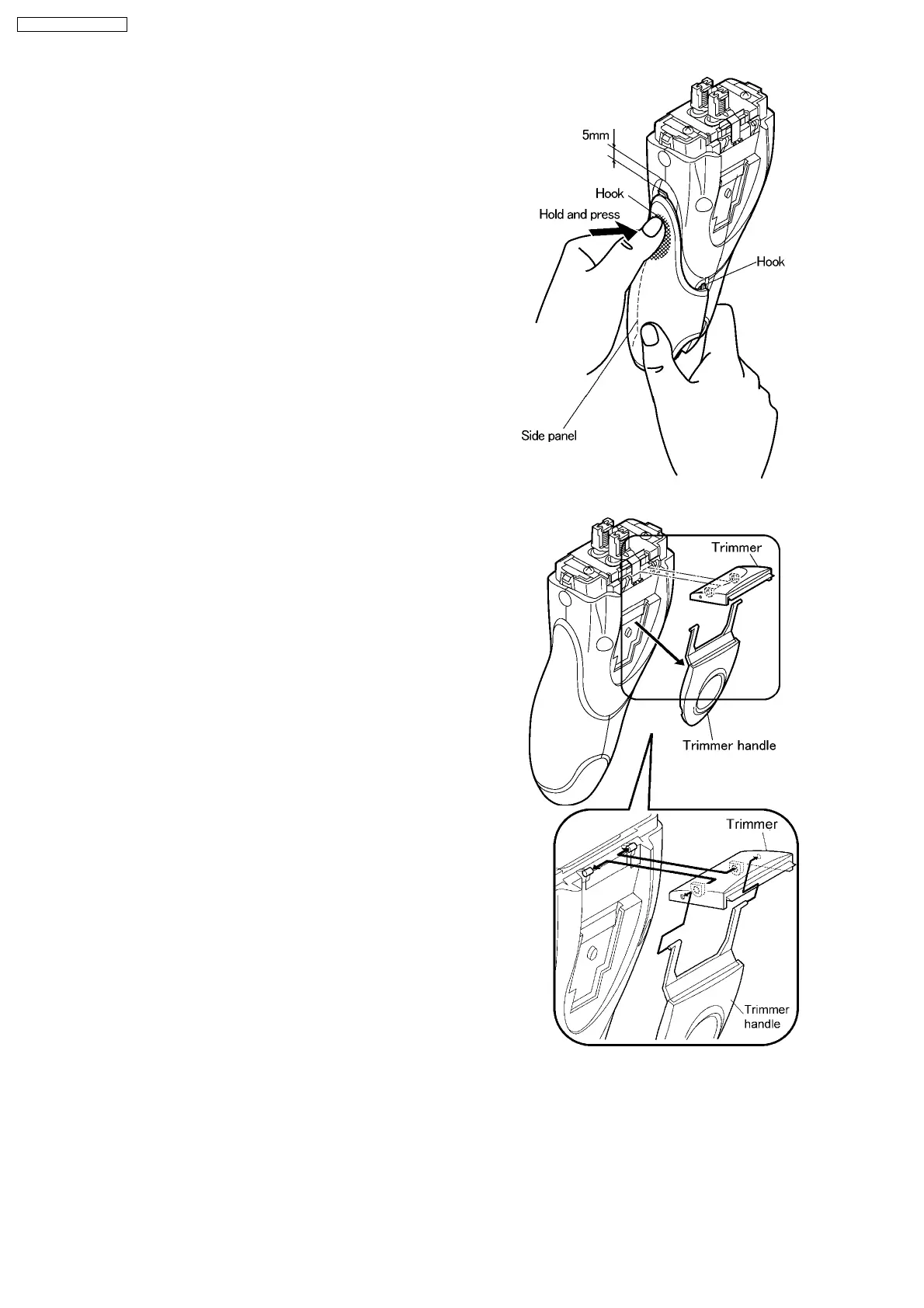4.7. Side panel
Set the side panel on the body and press fit until clicking the
hook of panel at three locations. Fit the hook on top first, then
front side and rear side.
NOTE: Make sure that the left and right side panels are
firmly fitted on both rear and front side.
4.8. Trimmer
1. Make sure if the bosses of handle arm insert into the holes
of trimmer.
2. Align the bosses of housing with the holes of trimmer, and
hook the trimmer handle.
3. Confirm its operation or smooth movement of trimmer.
8
ES4033-A3 / ES4035-A3