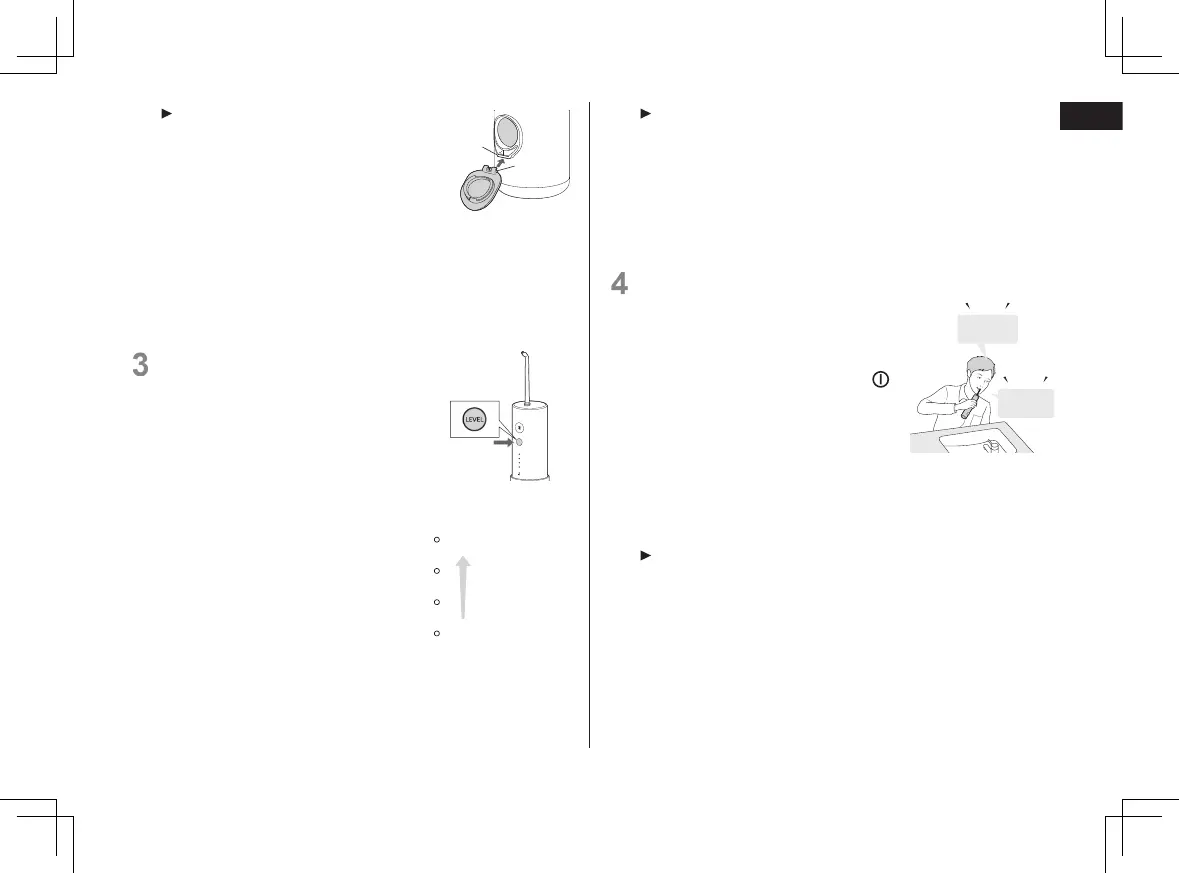If the water tank cap
comeso
• Align the groove of the
water tank cap with the
protrusion of the water
supply port, and press the
water tank cap into place
until it clicks.
Protrusion
Groove
3
Press the level switch to
selectyourdesiredwater
pressurelevel.
Press
LEVEL
• After you press the level
switch, the last used water
pressure level is automatically
selected. Then each time
you press the level switch,
the water pressure level is
switched once in the following
order: 1 (weak) → 2 → 3 → 4
(strong) → 1...
Weak
(water pressure level 1)
Strong
(water pressure level 4)
Aboutthewaterpressurelevelmemory
function
Thelastselectedwaterpressurelevelwillbe
remembered,fromwhichtheappliancewill
startnexttime.
• When the appliance has not been used for a long
time or when the battery is used up, the water
pressure level will return to 1.
4
Cleaninsideyourmouthwith
thewaterjet.
a
Place the nozzle in your
mouth.
b
Close your mouth gently.
c
Turn on the power switch "
".
•
You can switch the water
pressure level by pressing the
level switch, even while using
the appliance.
• If the main unit is tilted too
much, the water does not
come out from the nozzle.
Afullylledwatertankprovidesapproximately
40secondsofuse.
(When the water pressure level is set to 4)
Keepyourface
overthebasin.
Place the main
unitupright.
Point 2
Point 1
※
It can also be used in a bath.
13
EW-DJ4B EU0713.indb 13 2022/7/14 下午1:40