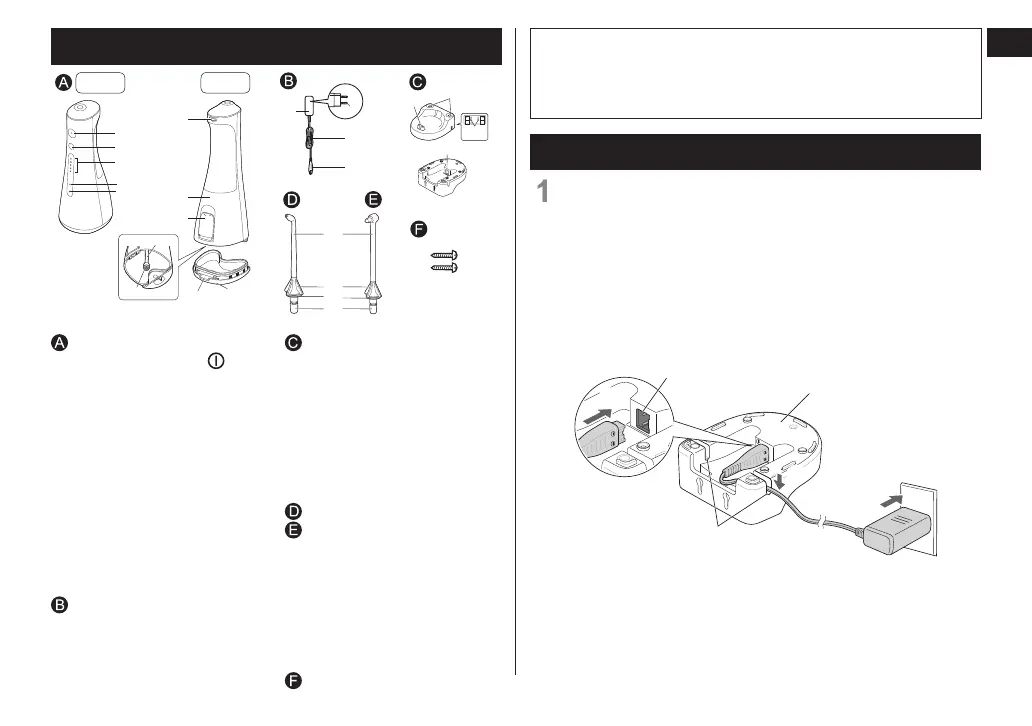English
Main unit
1
Power switch (
)
2
Level switch
3
Water pressure level
LED indicator (1~5 levels)
4
Low battery indicator (blue)
5
Charge status indicator (red)
6
Nozzle release button
7
Water tank (inside)
8
Water tank cap
9
Suction hose
Filter
Bottom cover release button
Bottom cover
AC adaptor (RE7-87)
Adaptor
Power plug
Cord
Appliance plug
Charging stand (RC8-4)
Charging plug
Nozzle stand
Wall-mounting screw
holes
•
The charger can be
mounted on a wall
using two wood screws.
Stand socket
Ultrasonic nozzle
Orthodontic nozzle
• The nozzle is a
consumable.
Nozzle
Nozzle Handle
Identication ring
Nozzle insertion port
Accessory
2 screws
2
3
1
6
5
4
7
8
9
Parts identication
Charging
1
Connect the AC adaptor.
a
Insert the appliance plug rmly to the stand
socket.
b
Press the cord into either the left or right groove,
depending on where it will be placed.
•
Place the charging stand on a at and stable
surface.
c
Insert the adaptor into a household outlet.
c
b
a
Stand socket
Charging stand (bottom)
Groove
Note
There may be moisture inside the main unit (water tank
and suction hose) left from the distilled water used for
product testing.
Front Back
8 9