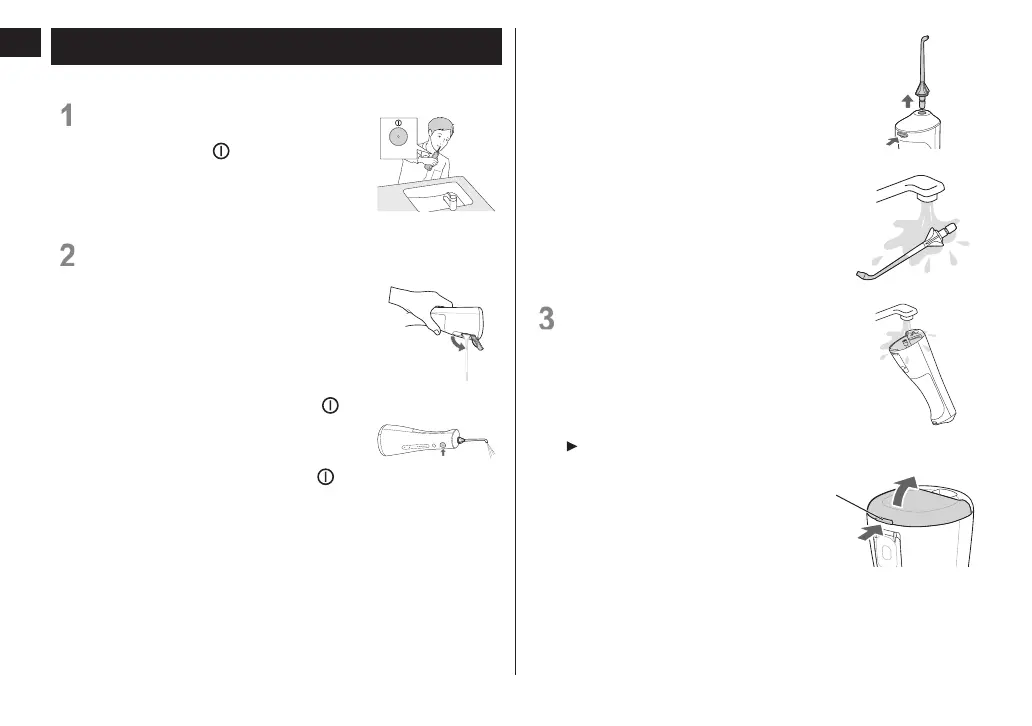English
After use
Please clean the appliance after each use.
1
To prevent the water from
splashing about, turn o the
power switch
" " while keeping
the nozzle in your mouth.
press
2
Pour out the remaining water,
and wash the nozzle with water.
a
Open the water tank cap, and
pour out the remaining water.
• Be sure to pour out the
remaining water after each use.
b
Turn on the power switch "
" to
drain the remaining water in the
main unit.
c
Turn o the power switch "
"
when no more water comes out.
d
Remove the nozzle and bottom
cover.
Wash them with water.
3
Remove the bottom cover,
and
wash the main unit
(as a whole)
and inside of the tank.
How to remove the bottom
cover
Pull out the nozzle
while pressing the
button
Nozzle release
button
Bottom cover
release button
Lift it up while
pressing.
14 15