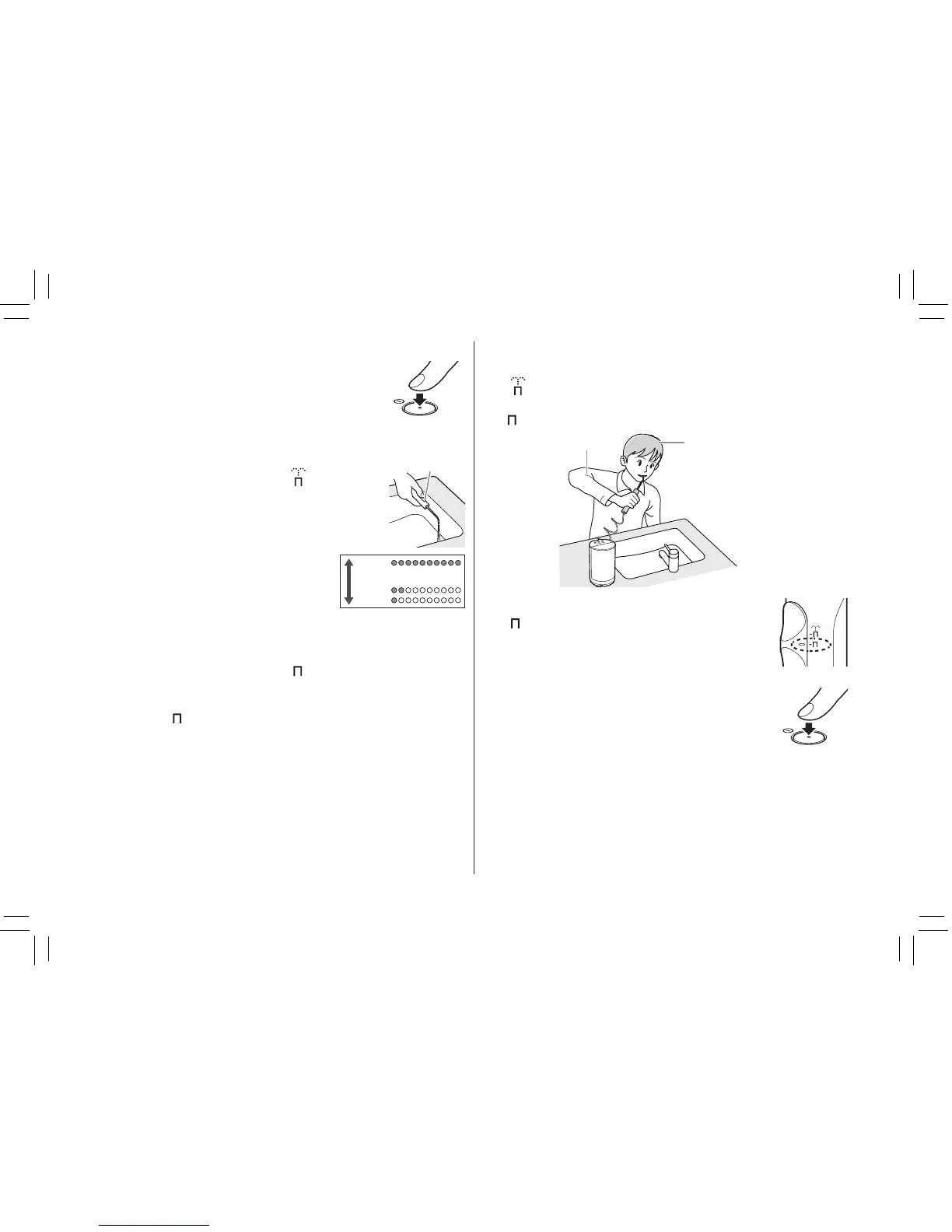12
5. Place the nozzle in your mouth, close your
mouth gently, and set the Stop/Jet switch to
“
” (Jet mode).
If you want to pause jetting, set the Stop/Jet switch to
“
” (Stop).
Keep head over the basi
6. After use, set the Stop/Jet switch to
“ ” (Stop) and turn off the power
switch.
•ThewaterpressurelevelLEDindicator
ashes.(Theindicatorwillbeoffafter
1 minute.)
•Thelastselectedwaterpressurelevel
will be remembered, from which the oral
irrigator will start next time.
4. Select the water pressure level.
1
Press the power switch.
(The water pressure level
LED indicator lights on.)
•Theproductwillautomatically
stop operation after about
10 minutes.
2
With the nozzle facing the basin,
set the Stop/Jet switch to “
”
(Jet mode) to jet water.
3
Press “+” or “-” on the water
pressure regulator switch until
thedesiredowintensityis
reached.
•Keeppressing“+”or“-”will
continuously change the water
pressure.
4
Set the Stop/Jet switch to “
”
(Stop) to stop jetting temporarily.
•Donotleavetheproductin
the “ ” (Stop) state for more
than 1 minute. (May cause
malfunction.)
Level 10
Level 2
Level 1
・・・・
PB014248 - EW1611W503 ������_(01EN)_01-20-17.indd 12 2017/1/20 14:59:25
