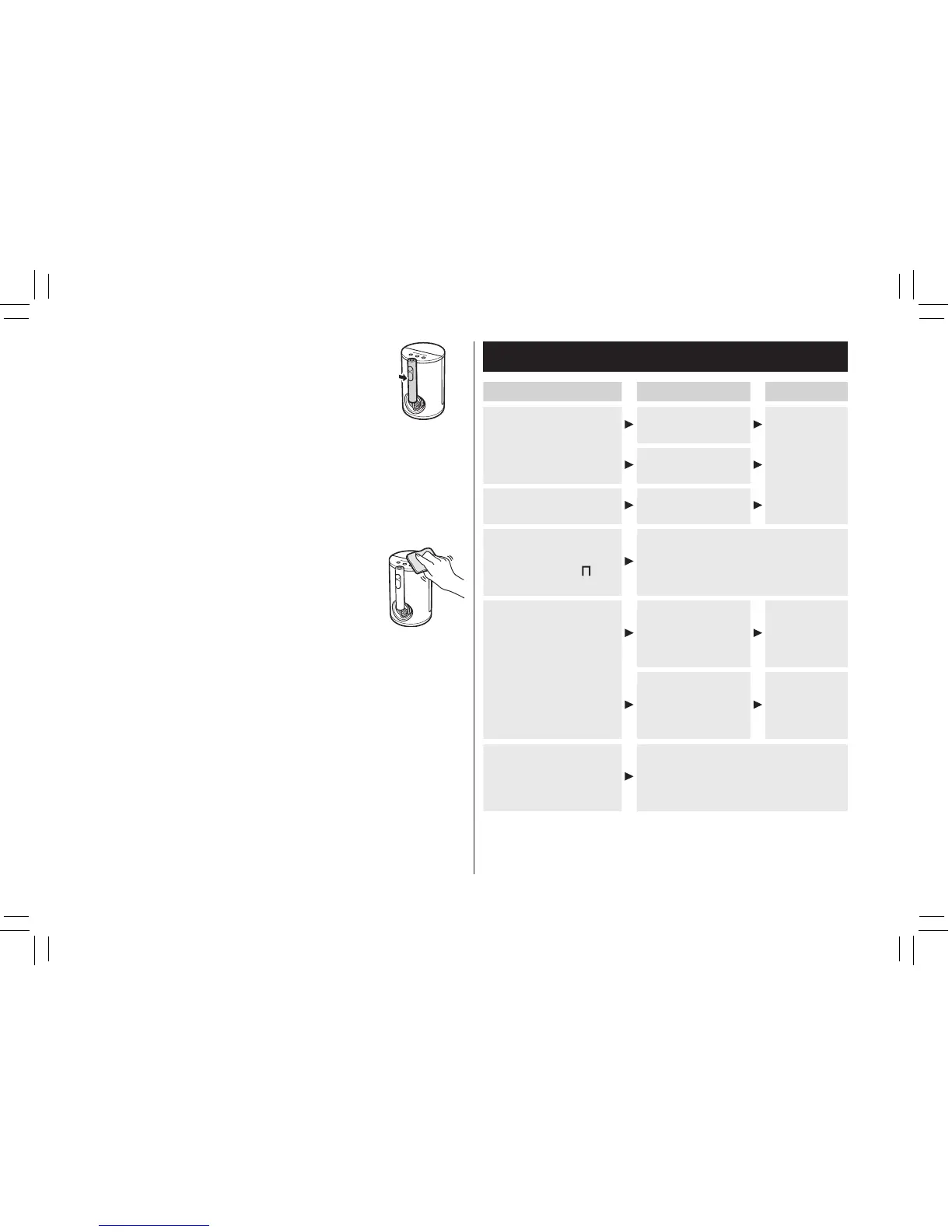14
Troubleshooting
Problem Possible cause Action
No water comes out,
or water jet power
down.
The nozzle is
clogged.
Replacethe
nozzle.
The outlet of nozzle
is squashed.
The nozzle comes off
during use.
The nozzle is
deformed.
Motor sound changes
after the Stop/Jet
switch is set to “
”
(Stop).
This is not an abnormality.
Water jet stops during
using.
Takes 10 minutes
after switch on.
This is not an
abnormality.
(See page
12.)
The self-protection
function is
activated due to a
thunderstorm etc.
Turn on the
power switch
again.
The water pressure
level LED indicator still
ashesafterthepower
switch is turned off.
This is not an abnormality.
The indicator will be off after
1 minute of turning off.
If the problems still cannot be solved, contact the store where
you purchased the unit or a service centre authorized by
Panasonic for repair.
6. Clean the handle, and put it back
into the storage slot.
When cleaning the nozzle and handle
•Donotuselukewarmwaterexceeding50°C.
•Useneutralkitchendetergentandrinsewellwithwaterto
ensure no detergent remains after cleaning.
•Wipeawaythewaterwithatowelorthelike,keepthe
product in the dry place.
•Thenozzlecannotbecleanedinadishwasher.
When wiping stains away on the main unit
with a cloth
•Neverusethinners,benzine,oralcohol.
(Doing so may cause malfunction, cracking
or discoloration of the parts.)
•Donotwashthemainbodywithwater.
PB014248 - EW1611W503 ������_(01EN)_01-20-17.indd 14 2017/1/20 14:59:27
