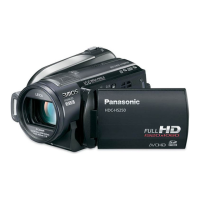16
VQT2N35
≥ Press the power button to turn off the power. (l 22)
Install the battery by inserting it in the direction shown in the figure.
Inserting/removing the battery
Removing the battery
Be sure to hold down the power button until
the status indicator goes off. Then remove
the battery while supporting the unit to
prevent it dropping.
Move the
battery release lever in the
direction indicated by the arrow and
remove the battery when unlocked.
A Insert the battery until it clicks
and locks.
CAUTION
Danger of explosion if battery is
incorrectly replaced. Replace only with
the same or equivalent type
recommended by the manufacturer.
Dispose of used batteries according to
the manufacturer’s instructions.

