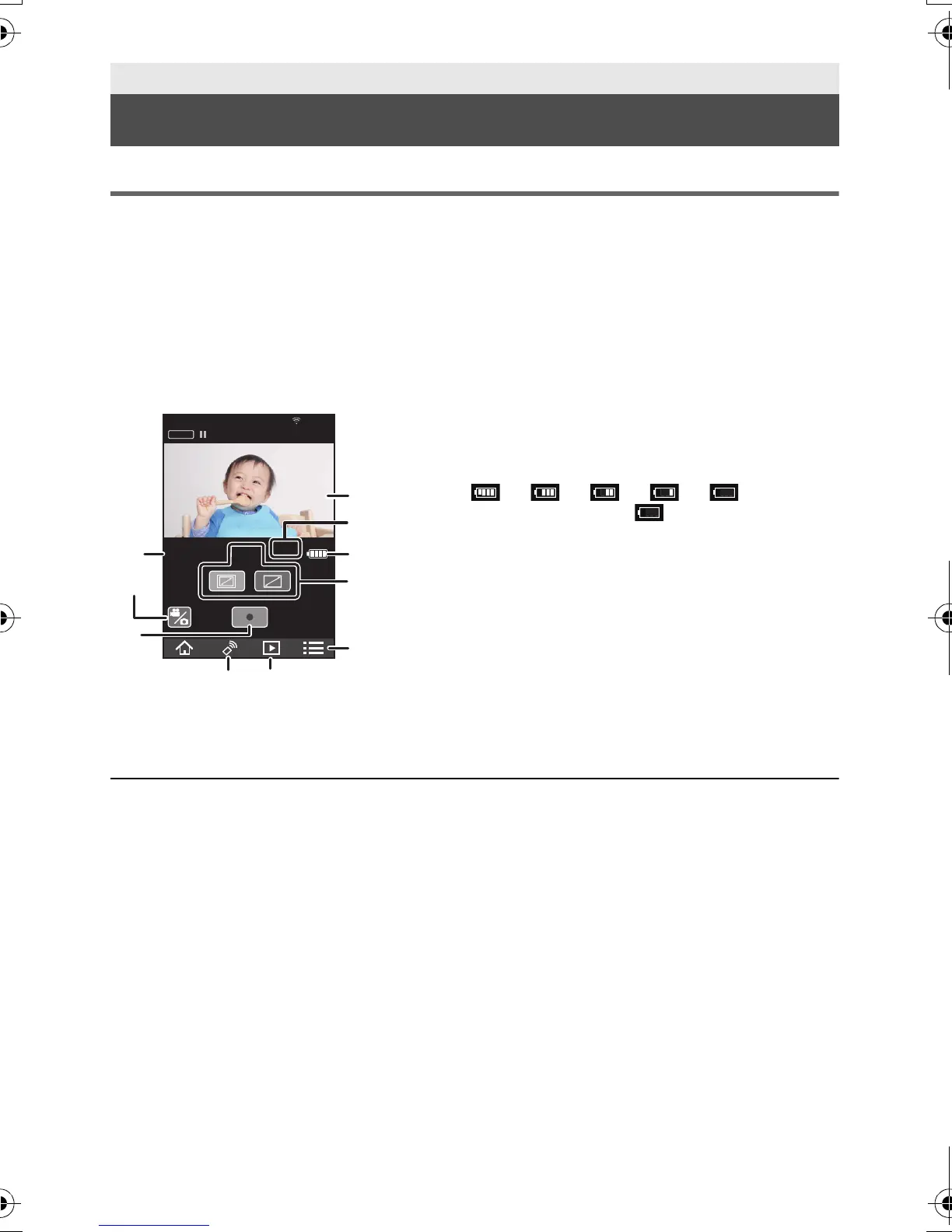26
SQT0886 (ENG)
Check before recording
When you connect this unit and a smartphone and start up the “Image App”, you can check the
image from this unit on the live view screen.
≥ We recommend that you make a test recording to check the angle of view mode, [White Balance]
setting and other settings before recording.
≥ Attach this unit to the Multi Mount or Tripod Mount (l 21) and check the image on the live view
screen.
≥ You can use [Shooting guidelines] as a guide for checking the balance of a composition.
≥ Depending on your OS or the version of the smartphone application “Image App”, the screen may
differ from the one above.
≥ The live view screen disappears approximately 30 seconds after you start recording a motion
picture. If you tap the screen while recording, the screen will be displayed again for approximately
30 seconds.
≥ Also outputs sound from the microphone of this unit.
≥ Still pictures will be recorded with a picture size of 2.1 M (standard) or 2.7 M (wide).
≥ Refer to [Help] in the “Image App” menu about how to operate.
Basic
Recording
Example of the screen display: 1 Live view
≥ Displays an image from this unit.
2 Remaining number of recordable pictures/remaining
recordable time of the microSD card in this unit
3 Remaining battery power of this unit
≥ As the battery level decreases, the display changes as
follows: # # # #
If the battery discharges, then will flash red.
4 Angle of view mode
≥ It can be switched between standard and wide views.
5 Menu display
6 Playback mode selector
7 Recording mode selector (Remote view)
8 Recording start/stop
9 Motion Picture/Still Picture toggle button
: Name of the connected device
xxxxxxxxxx
WIDE
10:30
1080/30p
HX-A1M-SQT0886_mst.book 26 ページ 2015年4月6日 月曜日 午前9時46分
